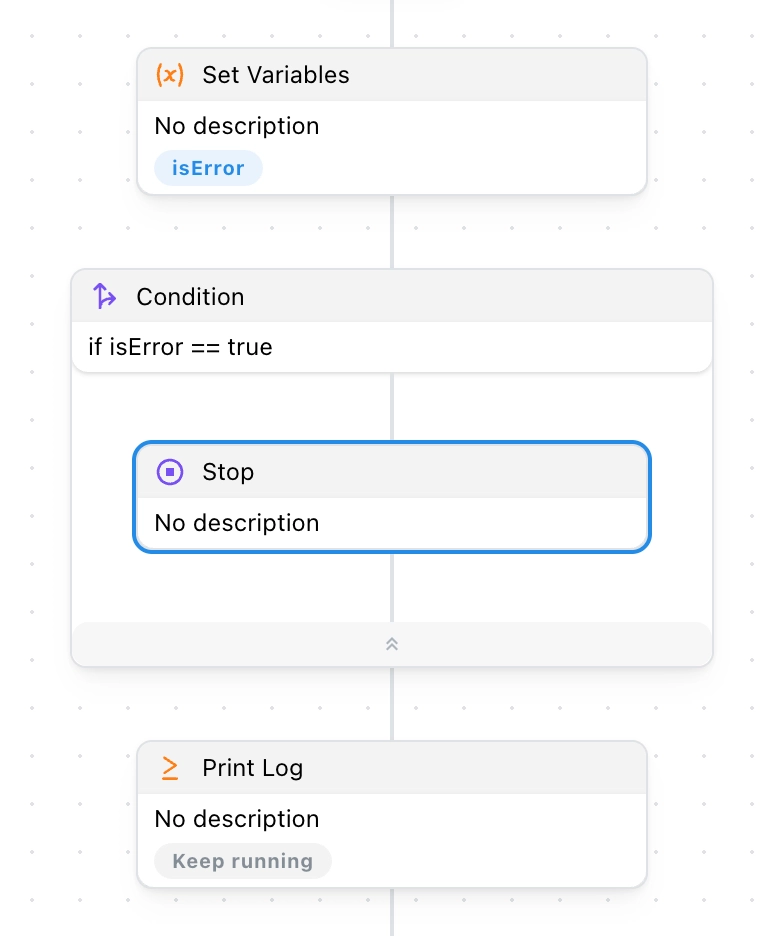Stop
In this section, we will guide you on how to use the Stop block.
Use Cases
The Stop block is primarily used to halt the workflow. It is often used in conjunction with the Condition block. Here are some common use cases:
- Stopping the workflow when an error occurs on the page
- Stopping the workflow when data extraction fails
- Stopping the workflow when a specific condition is met
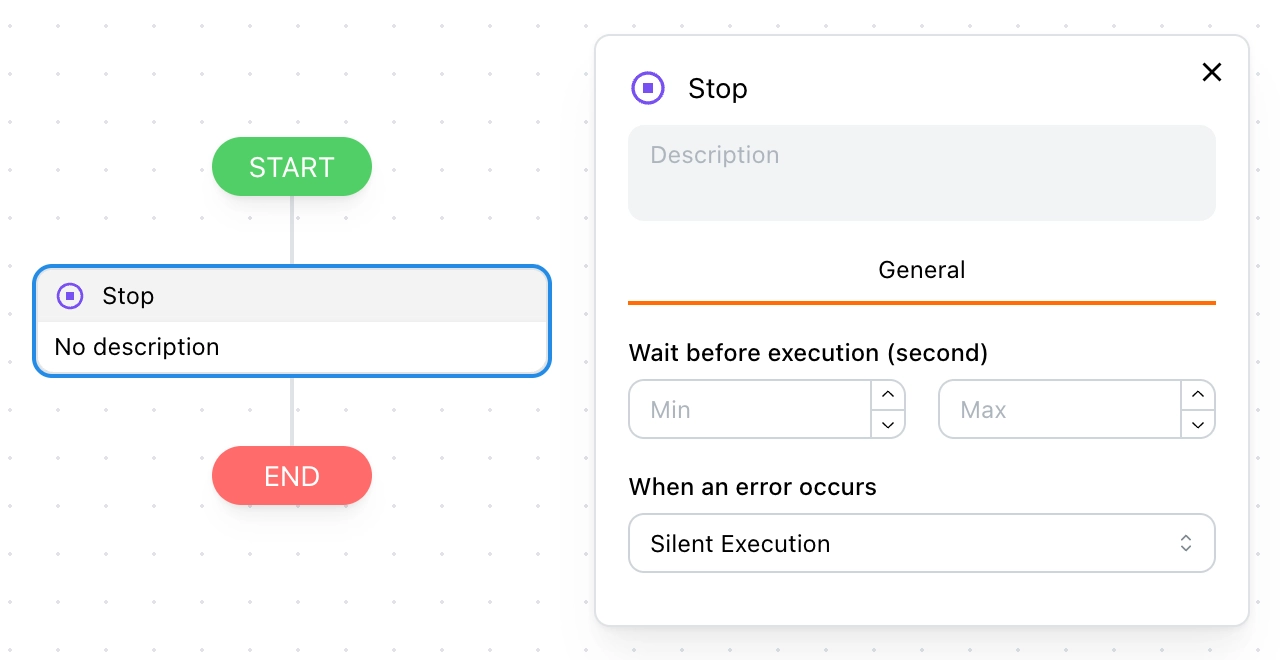
Handling Errors
If your task cannot tolerate errors, you should stop the workflow when an error occurs, instead of letting it silently continue.
How can this be done?
First, you need to define a variable to check if an error has occurred on the page.
If an error is detected, the workflow will stop immediately. Otherwise, it will continue executing.