Replace Page
In this section, we will guide you on how to use the Replace Page block.
Use Cases
This block is used to replace the current webpage with another, essentially acting as a page redirect. Here are some use cases:
- Repeatedly opening a set of webpages
- Switching between different webpages
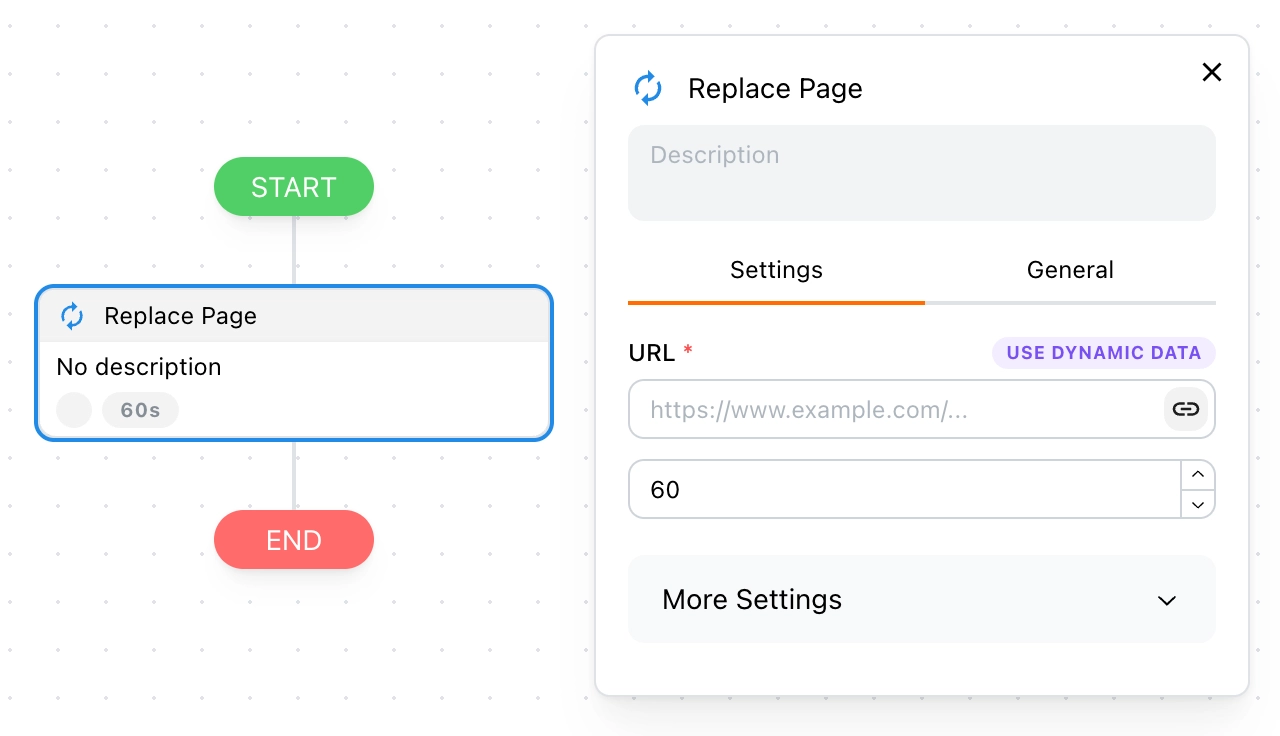
How to Configure
The configuration options for this block are very similar to those of the New Tab block. You can refer to that section for details.
Now, let’s dive into two specific use cases.
Repeatedly Opening a Set of Webpages
Previously, you could combine Loop and New Tab to open a set of similar webpages. This was a common method, but it involved continuously opening and closing tabs, which caused unnecessary distractions and screen flickering.
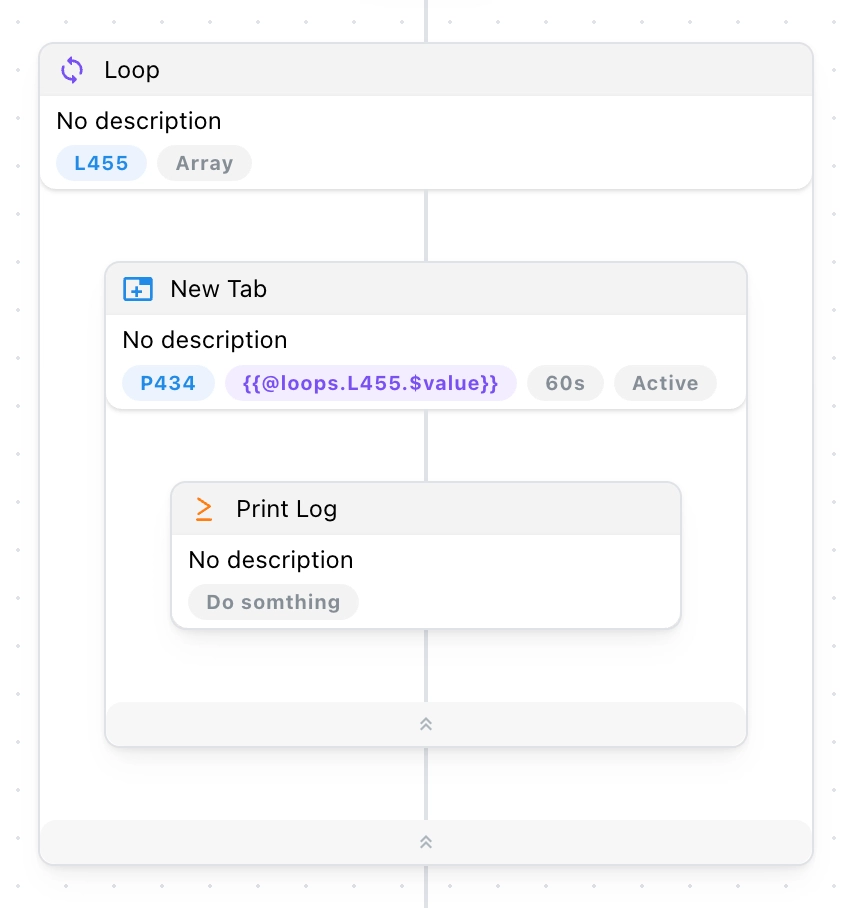
Now, you have another option. You can open a blank page and then replace its URL in sequence. This approach avoids the constant creation and destruction of tabs, making it a quieter process.
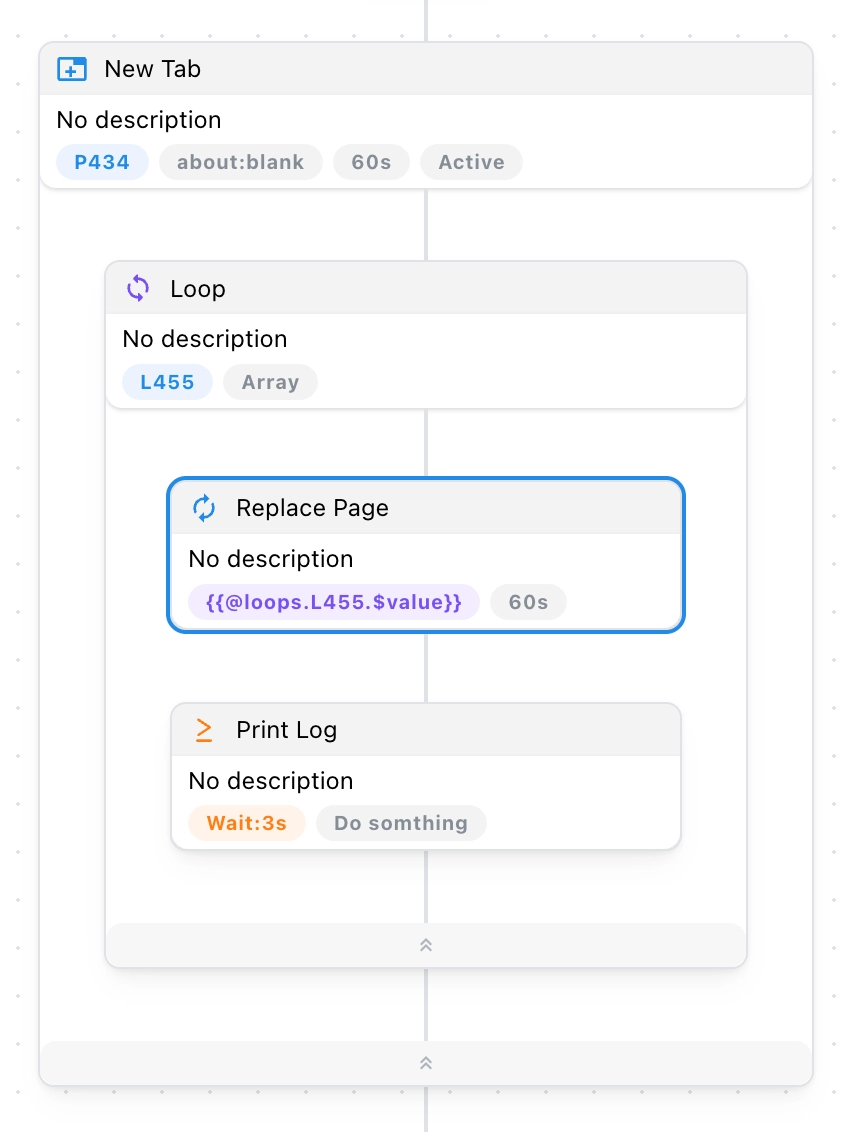
Switching Between Different Webpages
Let’s look at an interesting example: Automating TikTok Comments.
- First, you need to visit a TikTok video and extract its description.
- Then, visit ChatGPT to generate comment content.
- Finally, return to the video and submit the comment.
Here’s a rough overview of the workflow:
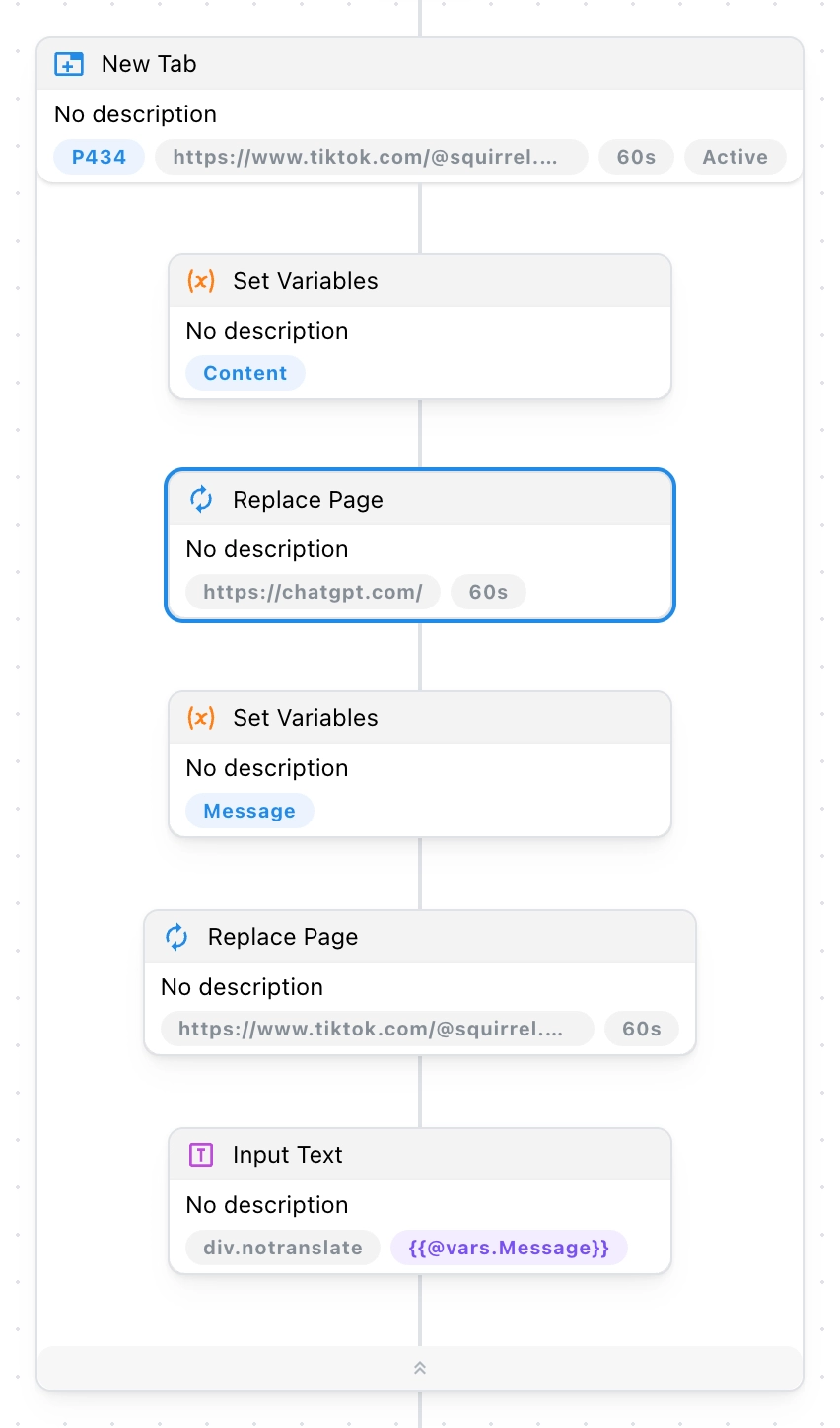
⚠️ Note:
This workflow is just a demonstration of the steps; it is not fully functional yet!