Know the Recipe
In this section, you'll learn what a recipe is, how to use it, share it, and create your own.
Tapicker is your kitchen, providing all the essential infrastructure. Recipes are the heart of Tapicker, allowing you to do anything you can imagine. Build it once, use it everywhere, multiple times! Whether you're a chef or not, you can focus on the benefits of using recipes; understanding the underlying implementation is optional. For chefs, developing recipes will be a delightful experience.
What is Recipe?
A recipe is a workflow that outlines the specific steps required to complete a task on a particular website. It's made up of a series of functional blocks and can be tailored to different needs.
Your recipes are securely stored in the cloud, allowing for seamless access and sharing across multiple devices.
Where is Recipe?
When you first open the dashboard, you'll be greeted by a list of recipes categorized into three main sections: My Recipes, Shared Recipes, and Pinned Recipes.
- My Recipes are those you've created yourself.
- Shared Recipes are recipes that have been made public or shared with you by other users.
- Pinned Recipes are your favorites that you've marked for quick access in next time.
A recipe shared with you can only be used and viewed, you cannot edit it.
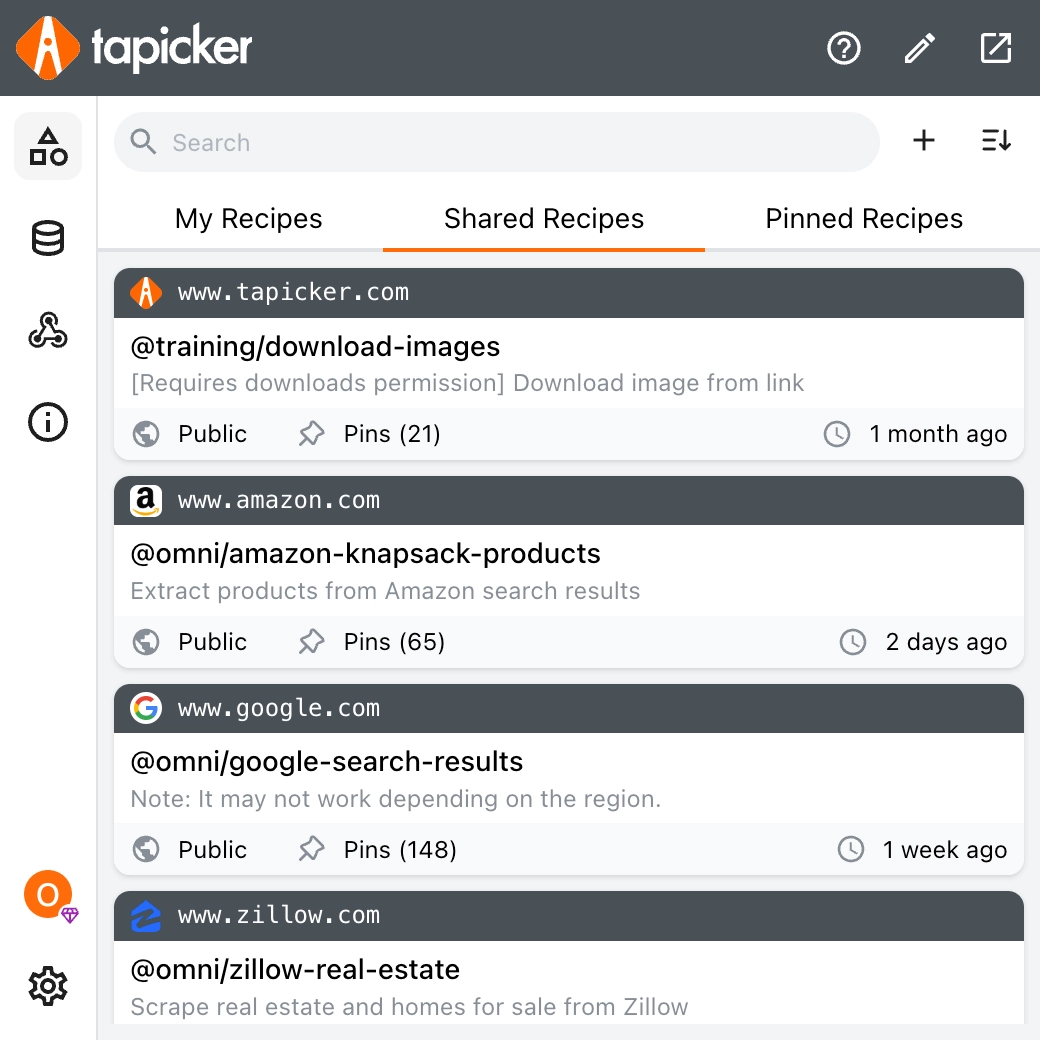
Running a Recipe
To start a recipe, simply hover your mouse over its card. A play button will appear, ready for you to click.
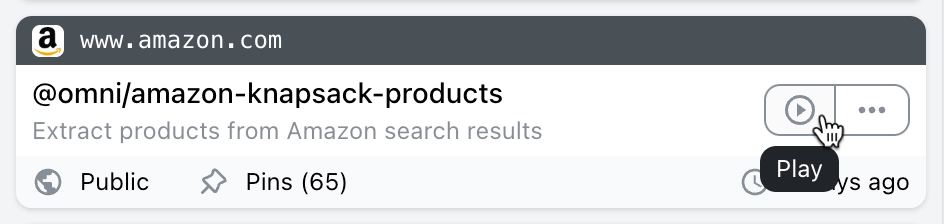
Clicking it will open the parameter panel, which varies depending on the recipe and may not be necessary for some.
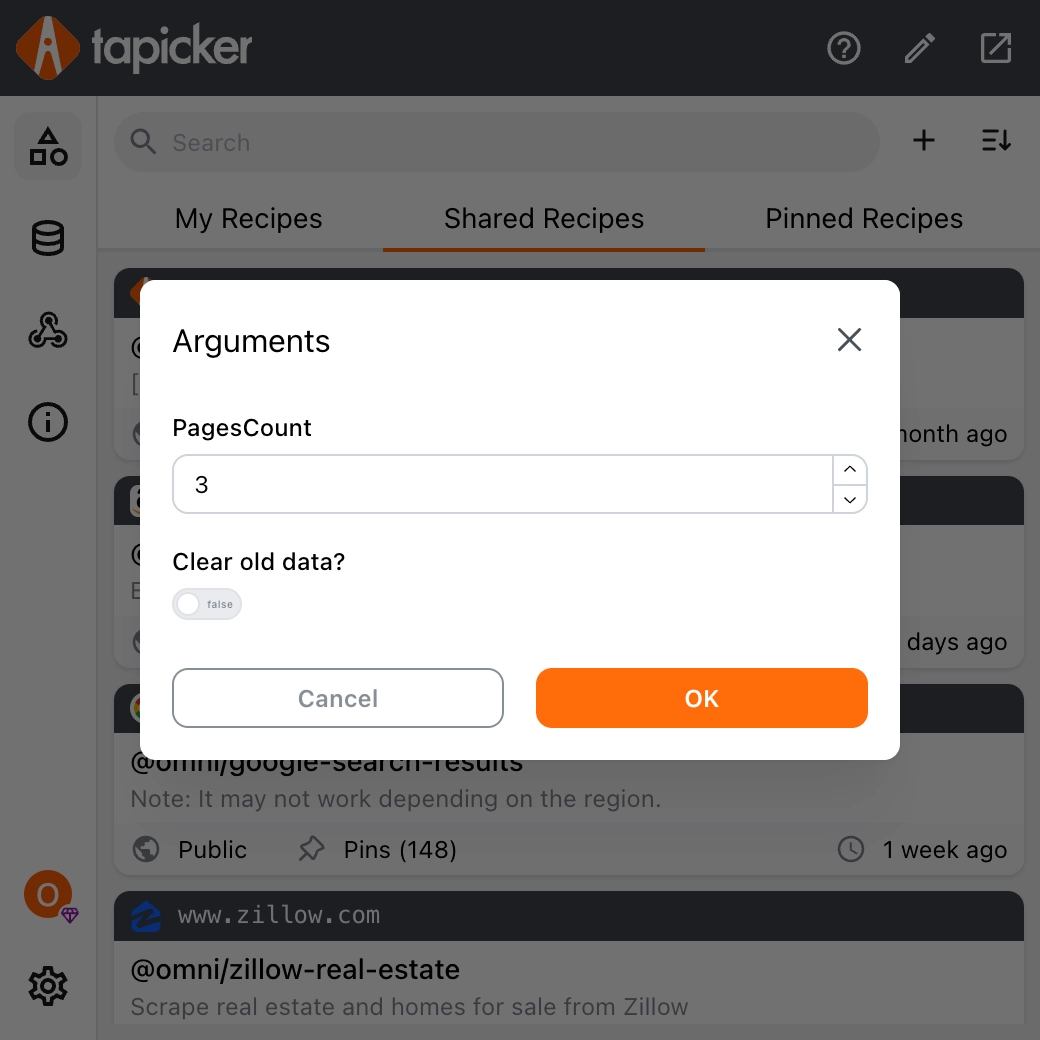
After the recipe is started, its status will become as shown below, and you can pause or stop it if you want.
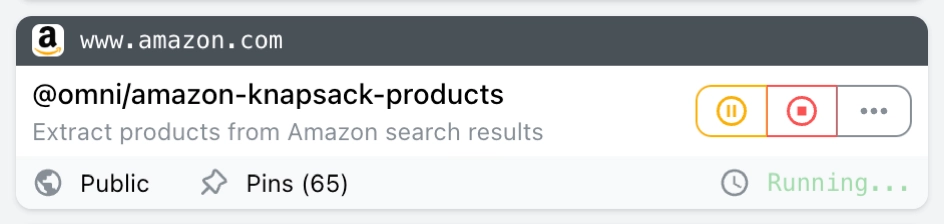
Sharing a Recipe
Sharing a recipe is a breeze! You can make it public for all Tapicker users to see, or share it privately with specific users by simply entering their Tapicker email addresses.
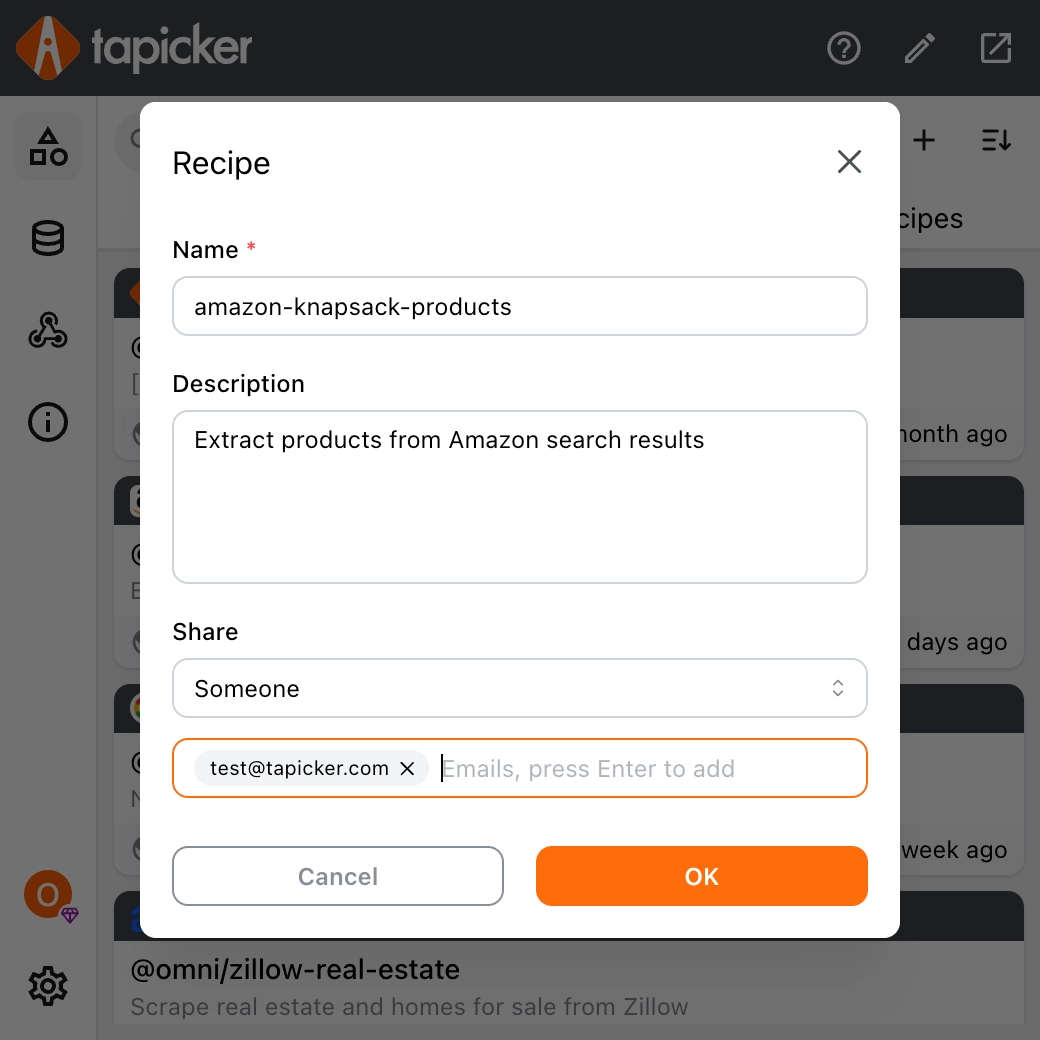
Building a Recipe
Tapicker provides a user-friendly interface for building recipes. By dragging and dropping various functional blocks, you can easily create customized workflows. Just like playing with building blocks, flexible and varied, with endless possibilities!
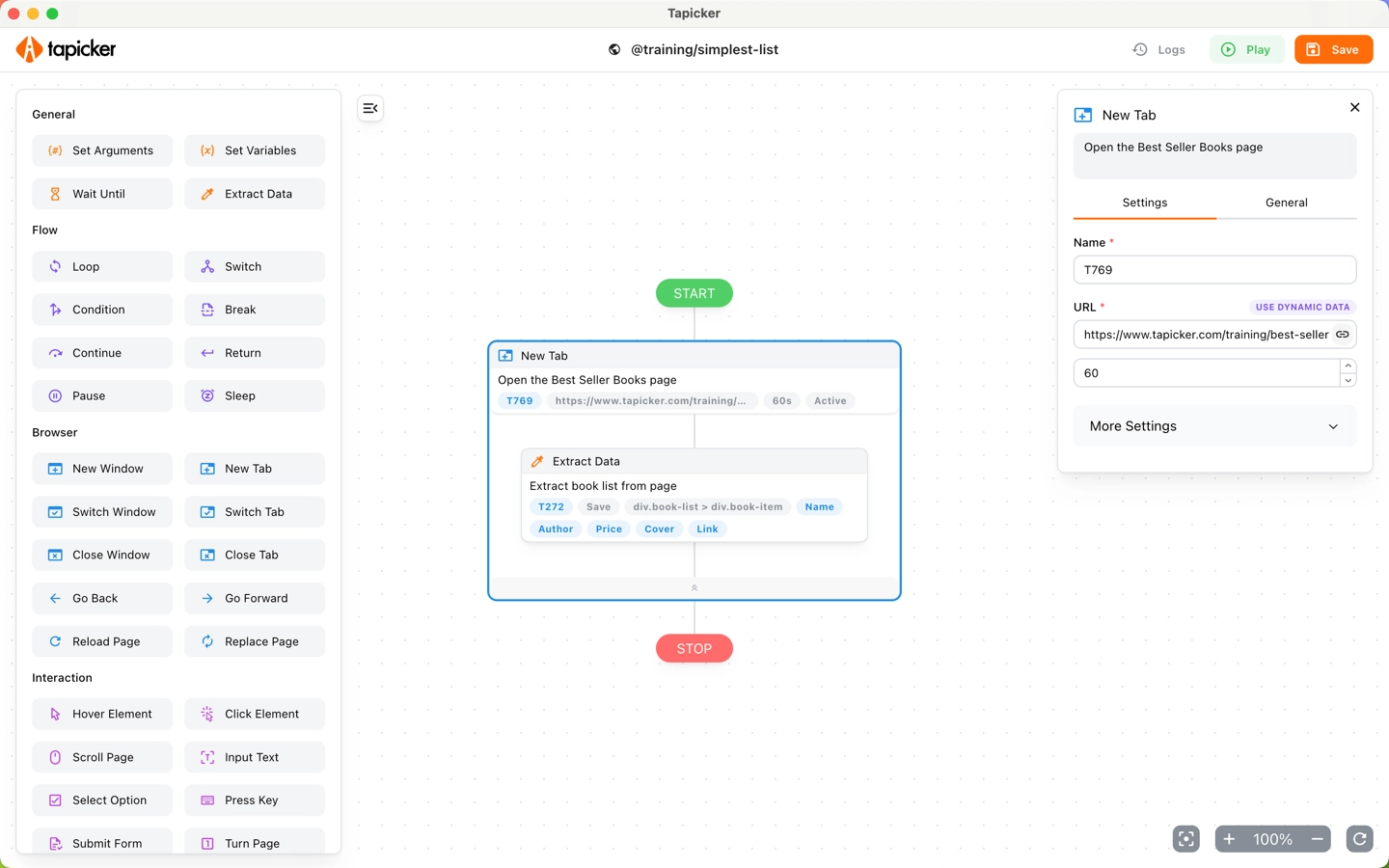
Want to get started right away? Go to Create your First Recipe.