Close Tab
In this section, we will guide you on how to use the Close Tab block.
Use Cases
This block is used to close tabs. Typically, you don't need to handle tab closing manually unless you don't want the tab to close automatically. In that case, you may need to close all tabs at the end of the task to gain more control.
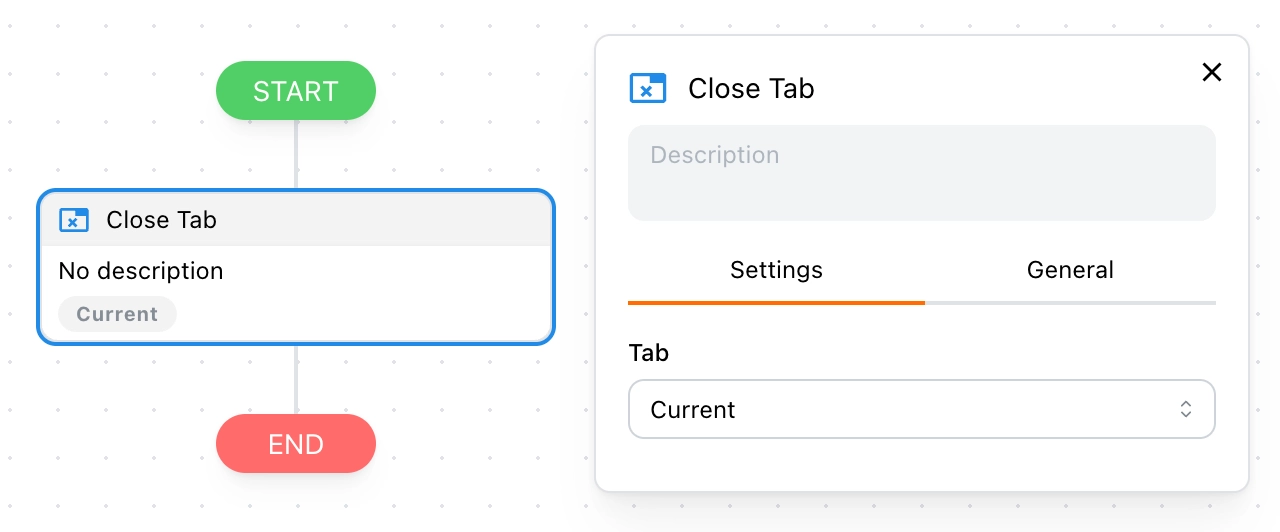
Prerequisites
You only need to use this block to close a tab if you have disabled the Auto-Close Tab option.
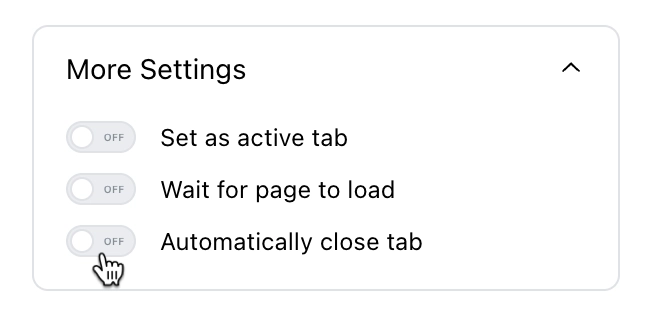
Closing a Specific Tab
When you know a tab is no longer needed, you can close it like this.
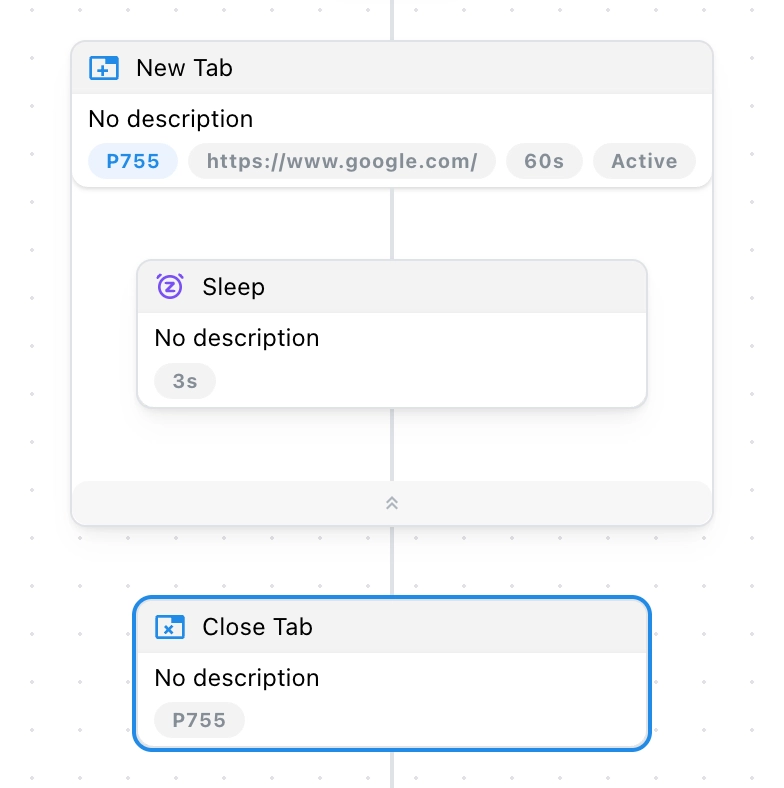
Closing All Tabs
If you've opened multiple tabs, you can clean up all of them at the end of the workflow like this, without having to close each one individually.
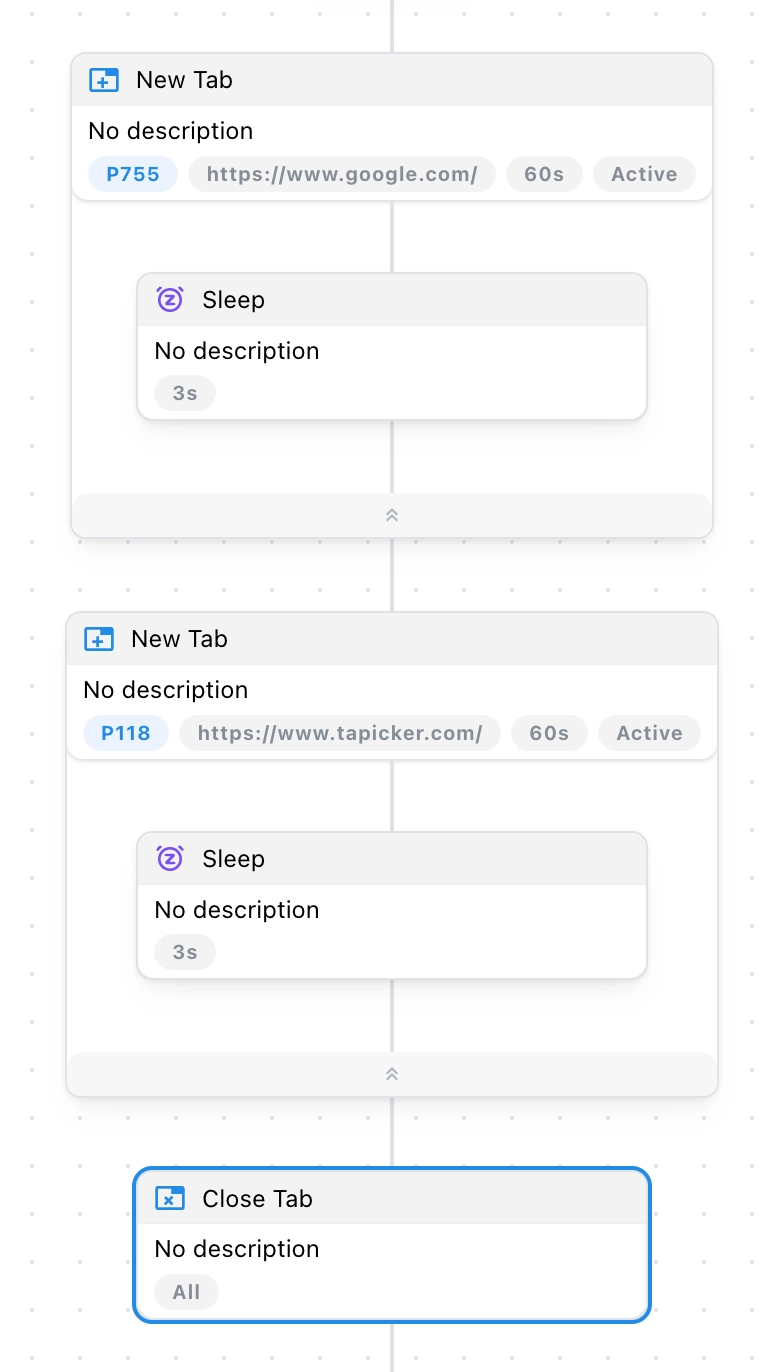
💡 Tip:
The "all tabs" here refers to the tabs opened by the recipe, and it does not include your own browser tabs. So don't worry—it won't close your personal tabs.