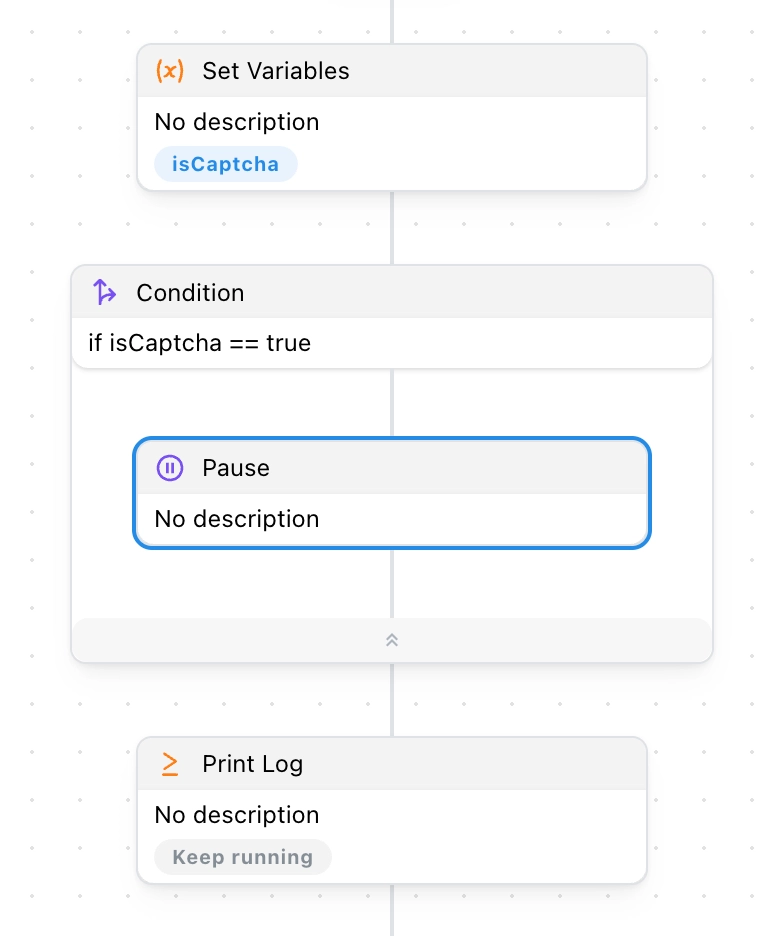Pause
In this section, we will guide you on how to use the Pause block.
Use Cases
The Pause block is primarily used to pause the workflow. It is commonly used alongside the Condition block. Here are some typical use cases:
- Pausing the workflow when a CAPTCHA appears
- Pausing the workflow when an error occurs on the page
- Pausing the workflow when a specific data point cannot be extracted
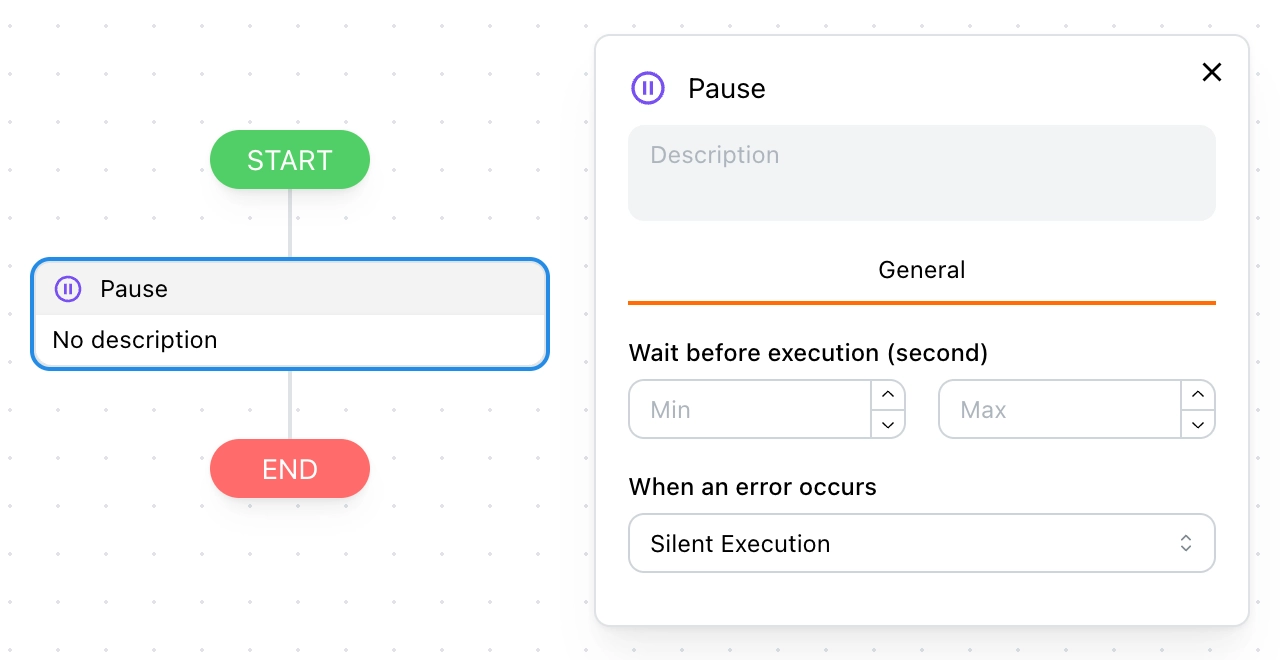
Handling CAPTCHA
Let's look at an example where the workflow pauses when a CAPTCHA appears on the page. You’ll need to manually solve the CAPTCHA and then click the Resume button to continue the workflow.
How can this be done?
First, you need to define a variable to check whether a CAPTCHA has appeared on the page.
If it does, the workflow will pause. Otherwise, it will continue as normal.