TikTok has become a goldmine for insights into trending topics, audience preferences, and user sentiment. Whether you’re a marketer, researcher, or content creator, analyzing TikTok comments can help you stay ahead of the curve. But how can you extract this data effectively without spending hours manually copying comments?
Enter Tapicker, your go-to browser RPA extension designed to automate tasks and simplify data extraction. In this guide, we’ll show you how to scrape TikTok video comments in just a few steps using Tapicker.
Why Scrape TikTok Comments?
TikTok comments offer valuable insights, including:
- Audience Sentiment: Understand how users feel about a video or topic.
- Trend Analysis: Spot emerging themes or memes.
- Content Strategy: Discover what resonates with your target audience.
- Market Research: Gather data for competitive analysis or product feedback.
With Tapicker, you can extract and organize this data into an Excel file in minutes.
Step 1: Install Tapicker
First, ensure you have the Tapicker extension installed in your browser. You can download it from the Chrome Web Store and follow the setup instructions.
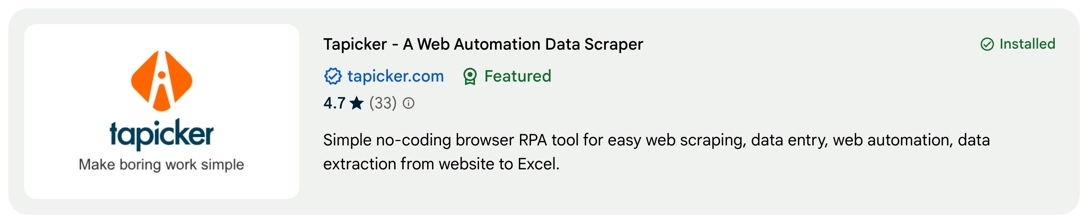
Step 2: Open the TikTok Video
Navigate to the TikTok video whose comments you want to scrape, and ensure the comments section is visible.
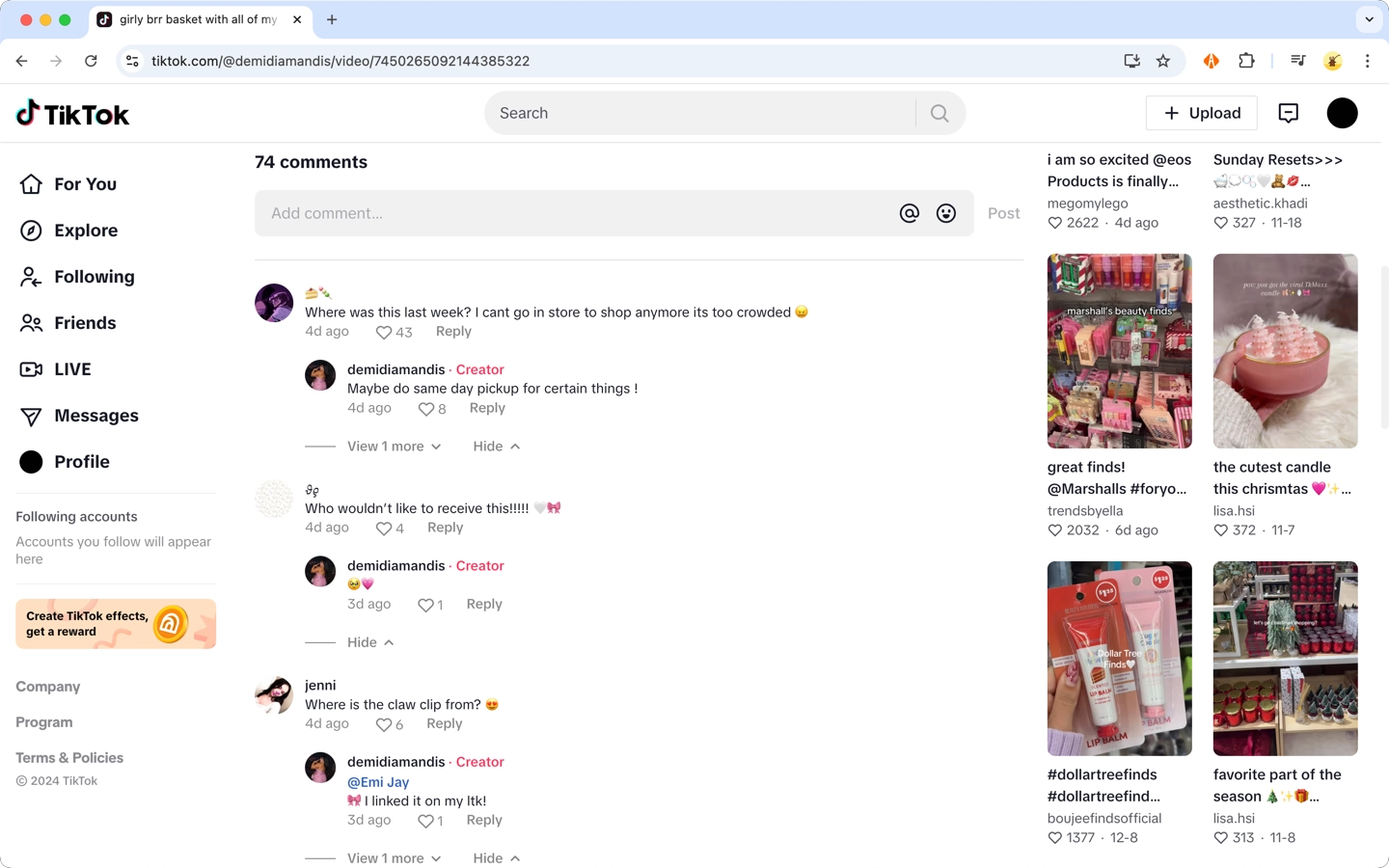
Step 3: Find the Recipe
- Open Tapicker and switch to Shared Recipes tab
- Search the keyword "tiktok" and find the recipe @omni/scrape-tiktok-comments
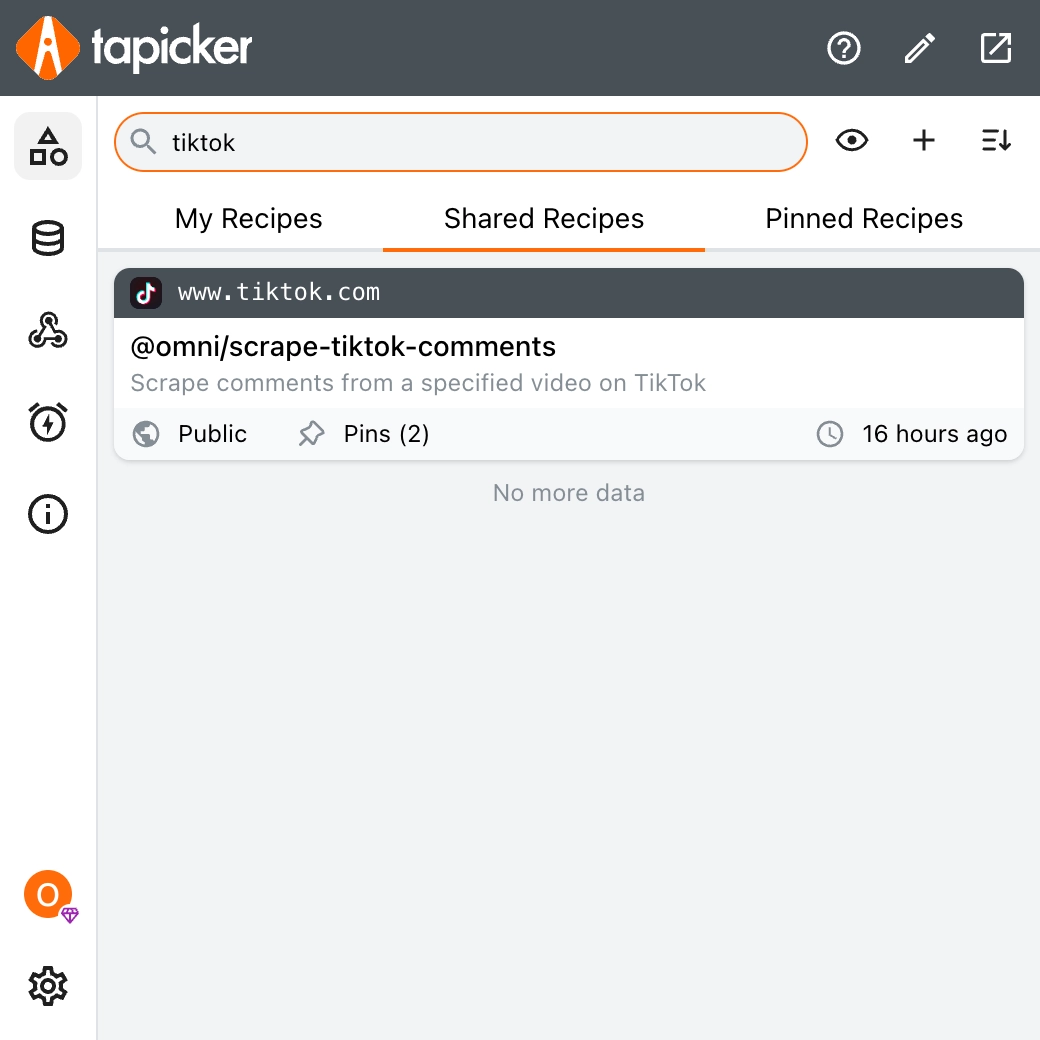
Step 4: Play the Recipe
Click the Play button to run the recipe.
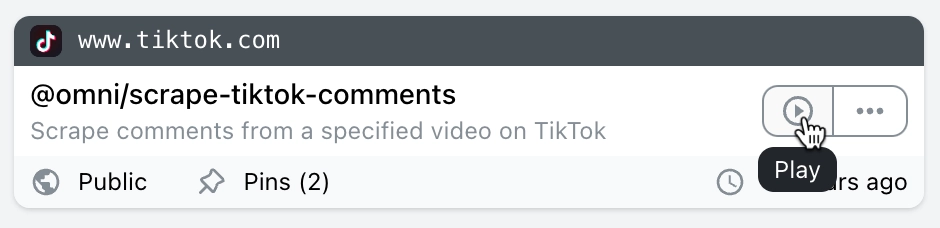
It will open the parameter panel and let you enter:
- VideoURL: You can click the icon button on the right to fill in the current link with one click.
- ScrollCount: The number of times you scroll down the page. The larger the number, the more comments you will scrape.
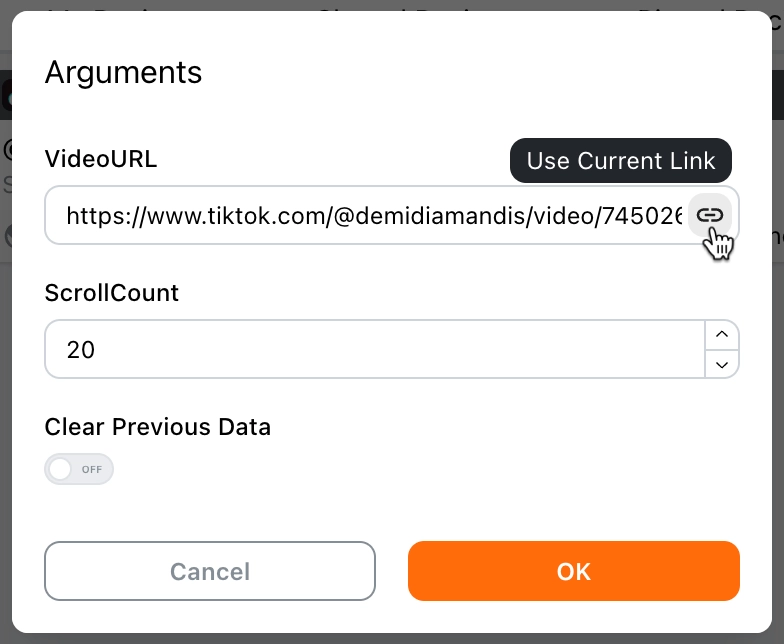
Click the OK button to start the recipe and watch as it automates the process of extracting TikTok comments. Once the recipe finishes, your data will be ready for analysis.
Step 5: Export the Data
Once the recipe is complete, you can preview or export the scraped comment data here.
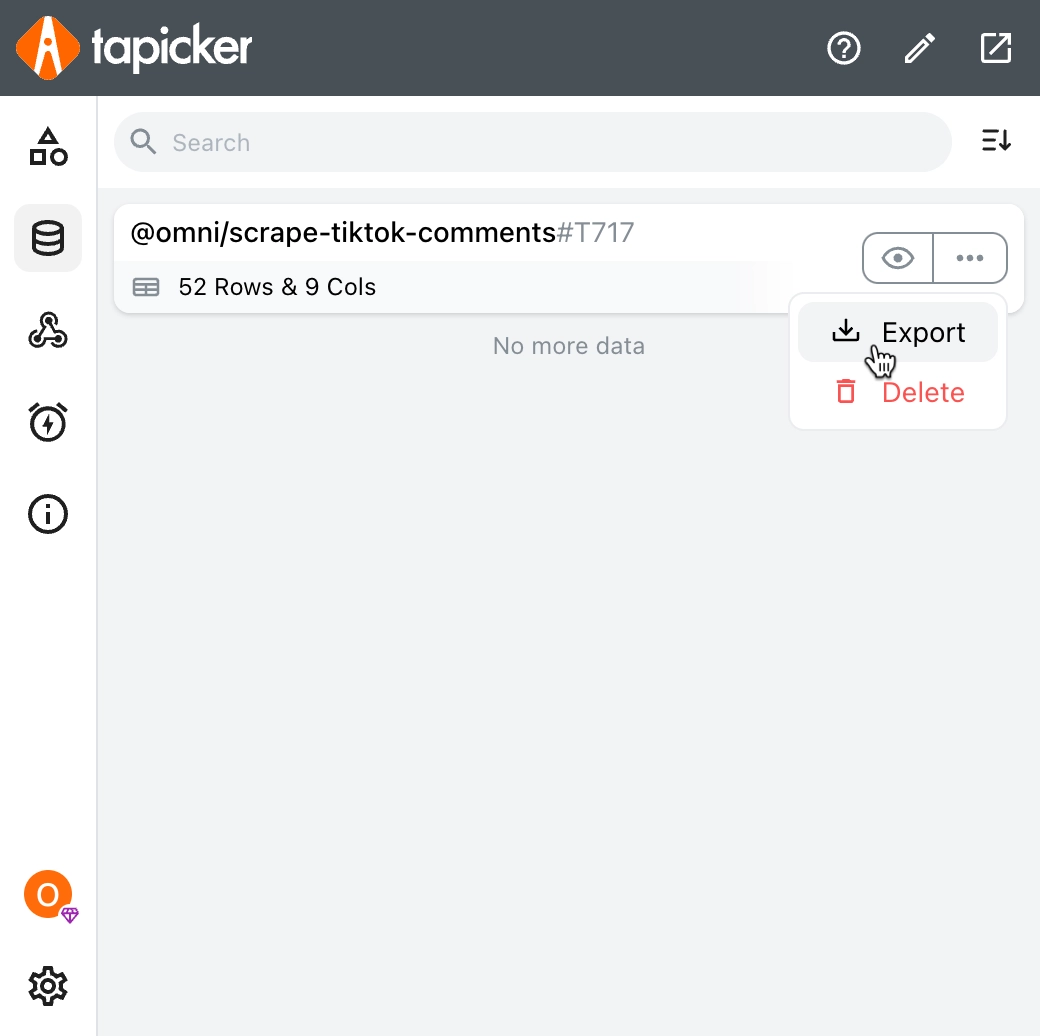
You can easily export the data to Excel, CSV, JSON files as needed.
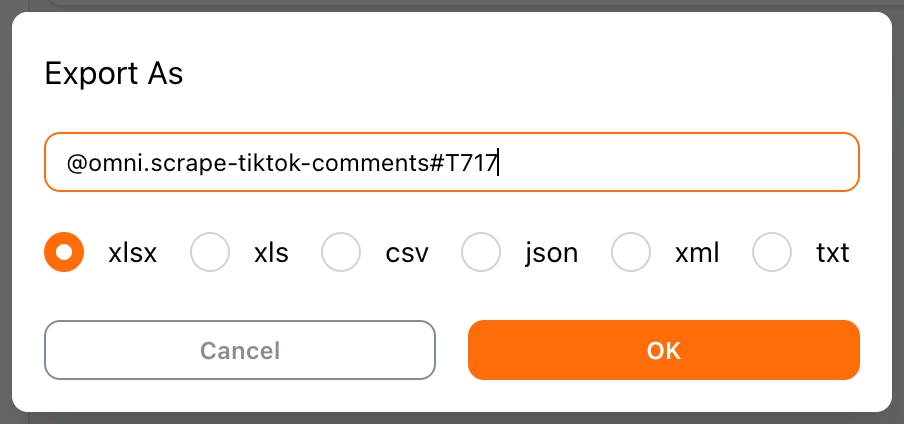
Discovering Sales Leads
Engage with users who express interest in specific products or services within comments. For example, if a user comments, “Where can I buy this?” on a competitor’s video, they might be a potential customer for your business.
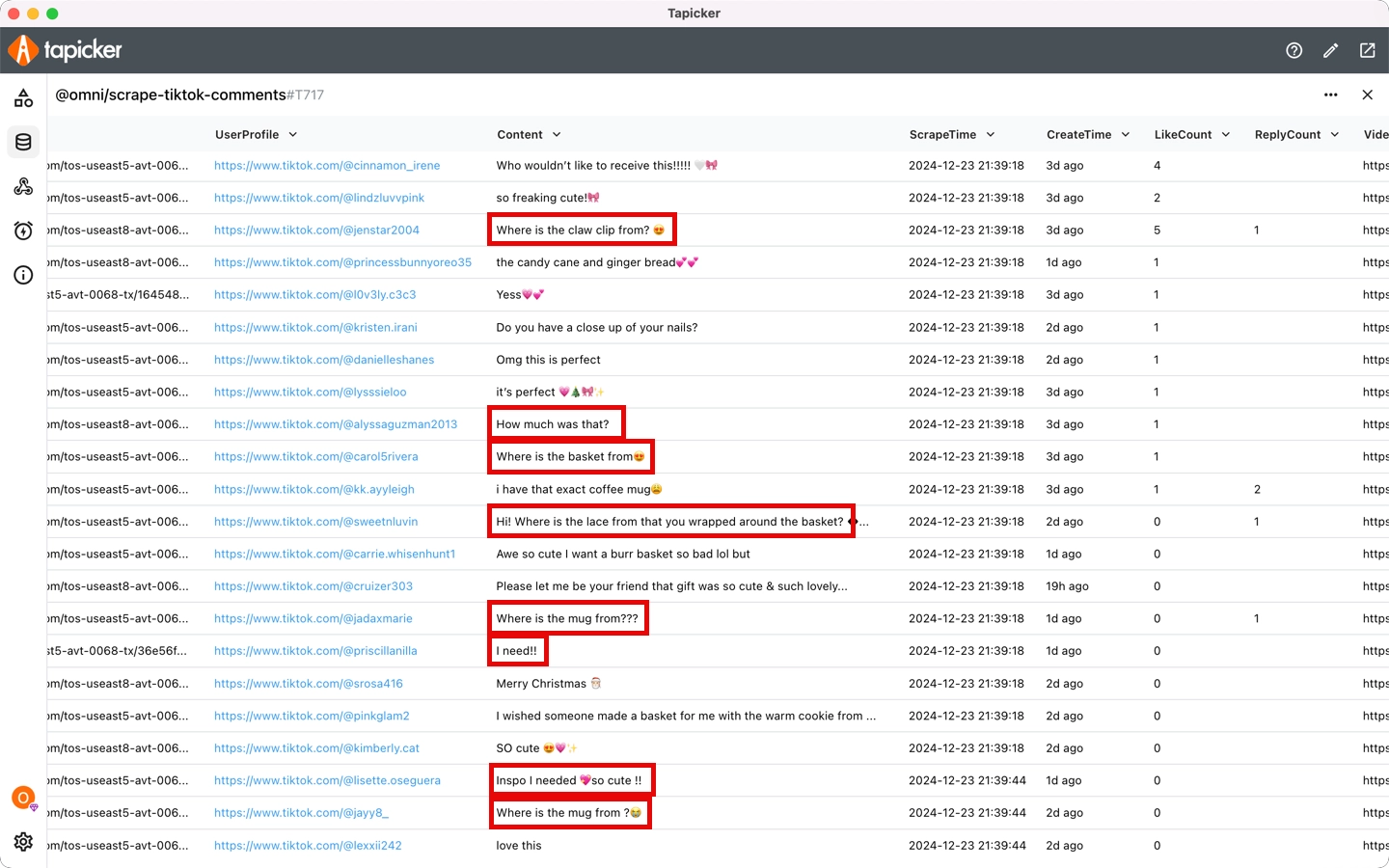
As shown, you can easily discover your potential customers from comment data, and then you can connect with them directly on TikTok.
Why Choose Tapicker for TikTok Scraping?
Tapicker’s intuitive interface and powerful automation capabilities make it ideal for scraping TikTok data. It’s user-friendly for beginners yet robust enough for advanced users, offering flexibility and precision in data extraction tasks.
Conclusion
Scraping TikTok comments has never been easier thanks to Tapicker. Whether you’re analyzing trends, understanding audience sentiment, or identifying sales leads, Tapicker streamlines the process, saving you time and effort. With its easy-to-use interface and powerful automation features, Tapicker is the ultimate tool for extracting and organizing TikTok data effectively. Start leveraging TikTok insights today and elevate your marketing, research, or content strategy to the next level.


