Welcome to the release of Tapicker v5.10.24! This version brings many updates, and we hope you’ll enjoy the new features. Here are some of the major highlights:
- Supports executing custom code
- Option selection by label content
- Real-time display of recipe execution time
- Support for the
:contains(text)selector - Updates to functions in
transformsand@pipes
Execute Custom Code
You can now set variables or columns by executing custom code, enabling more complex mathematical operations, data extraction, filtering, transformations, and more.
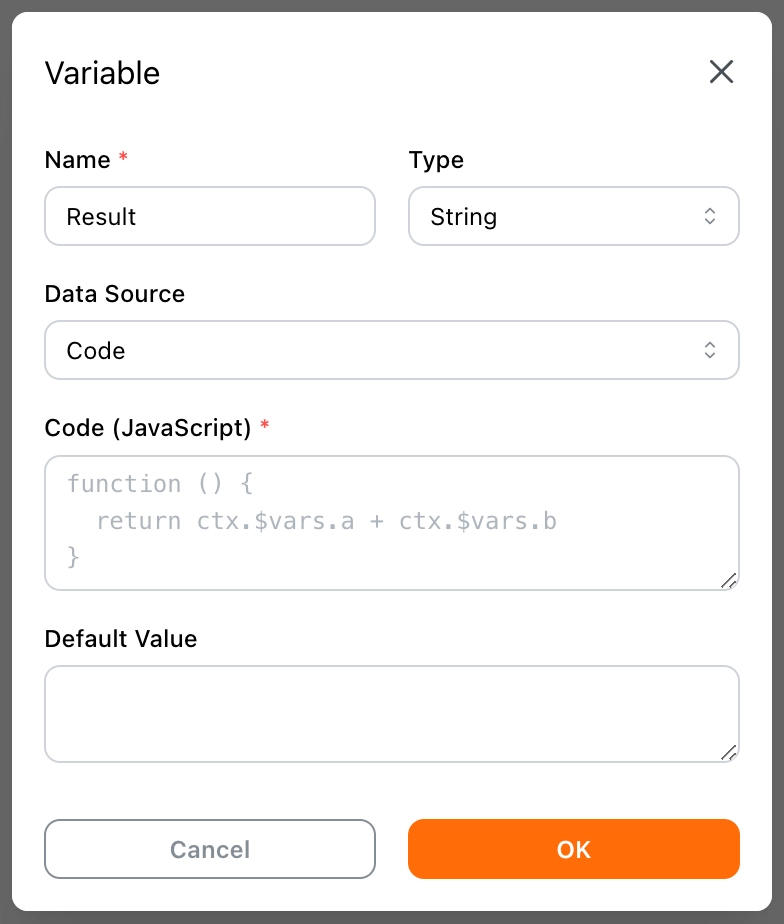
Select Option by Label Content
You can now select an option based on its label content, improving usability.
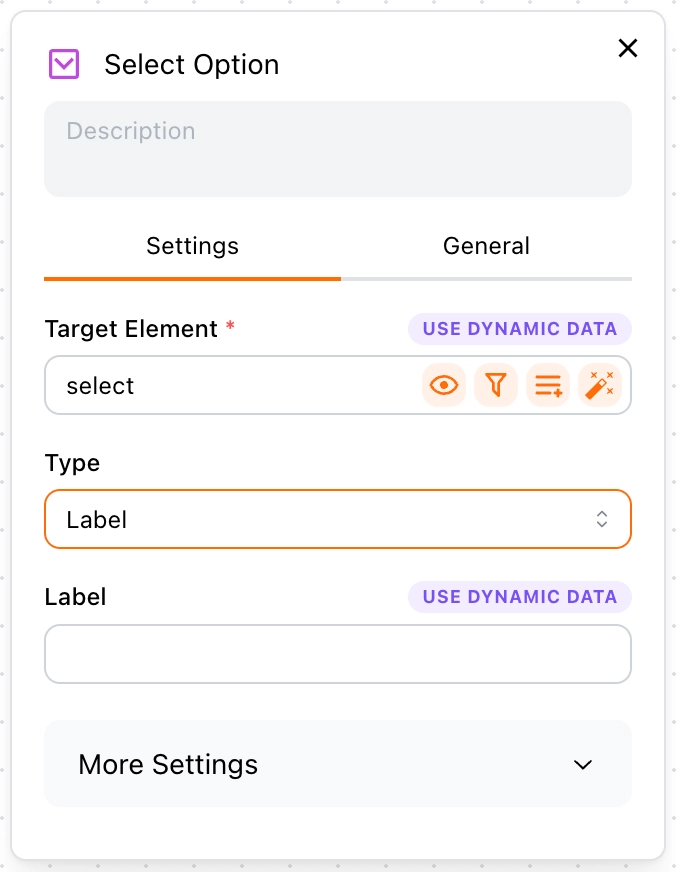
Display Recipe Execution Time
Once a recipe starts, you can now see the elapsed time in real-time, letting you know how long it has been running.
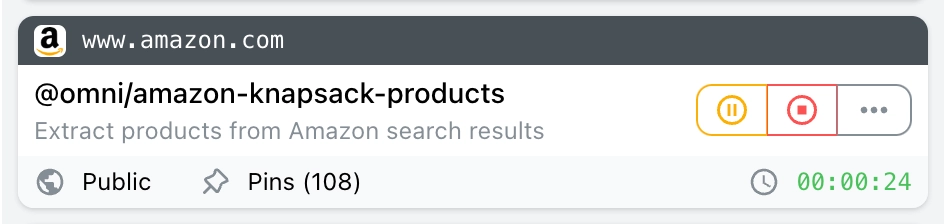
Support for :contains(text) Selector
You can now use the :contains(text) selector to select elements containing specific text, or use :not(:contains(text)) to select elements that do not contain specific text.
Example
Select books containing the keyword The with the following selector:
div.book-list > div.book-item:contains(The)
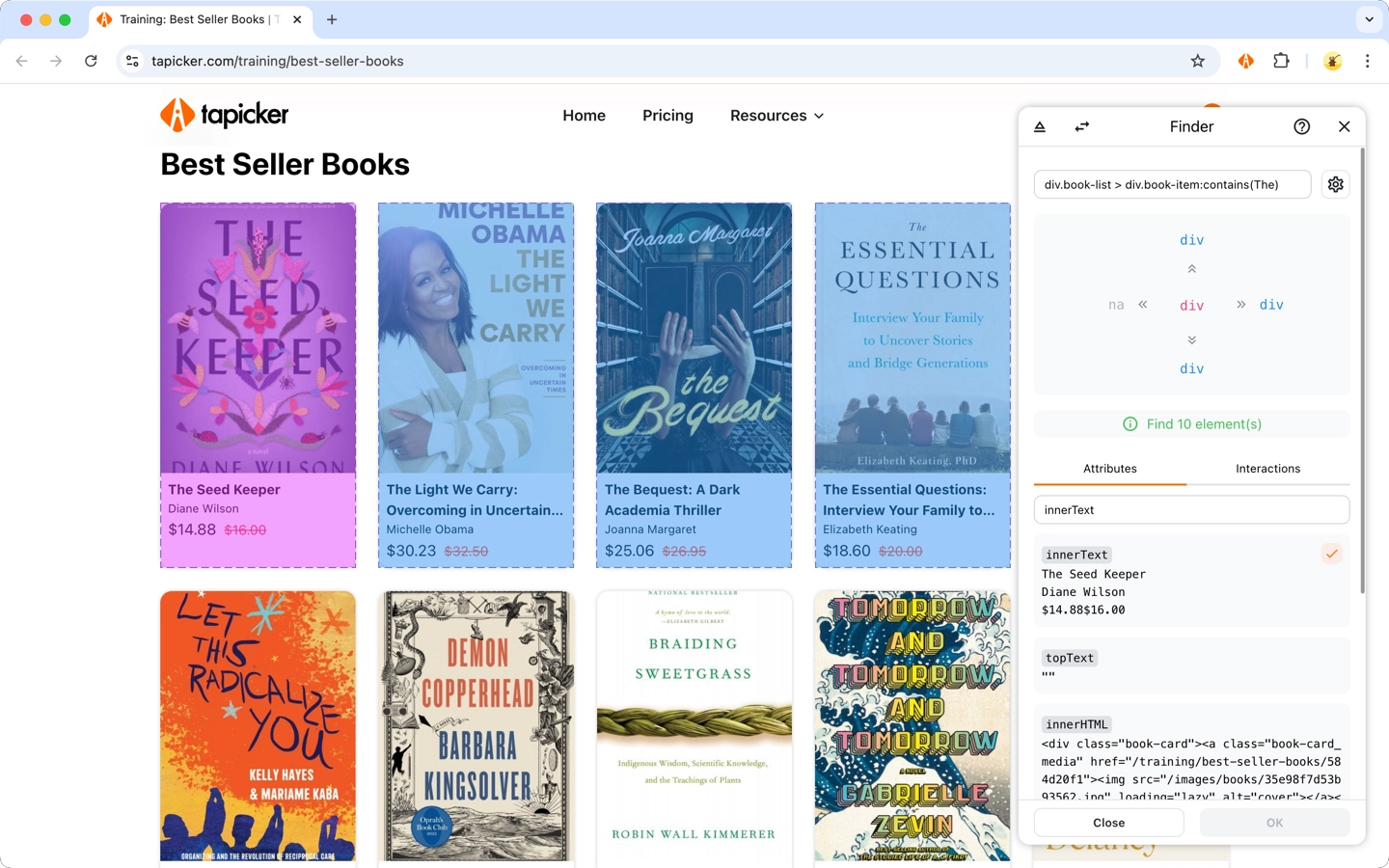
Updated Functions in transforms and @pipes
We have updated these functions to improve compatibility and ease of use.
Support for Escape Characters in Replace, Modify, Join, Split
\nNewline\tTab\rCarriage return\\Backslash
Removal of trimStart, trimEnd, and toLocaleString Functions in @pipes
Use trim("start"), trim("end"), or trim("both") instead.
Support for Arrays in Functions Like Extract and Replace
For example, replace ["A1", "A2", "A3"] with ["B1", "B2", "B3"].
Added urldecode Function to @pipes
This function decodes URLs.
https://example.com/%E4%BD%A0%E5%A5%BD 👇
https://example.com/你好

