Welcome to the release of Tapicker v5.5.16. There are many updates in this version that we hope you'll like, some of the key highlights include:
- Added a "Replace Page" function block
- Supported extracting elements on the screen
- Supported scrolling in screen units on Scroll Page
Added a "Replace Page" function block
Now, you can replace the opened page, which is useful when you need to redirect the current page.
Its usage is as follows.
- Open Google homepage
- And then redirect to Tapicker homepage
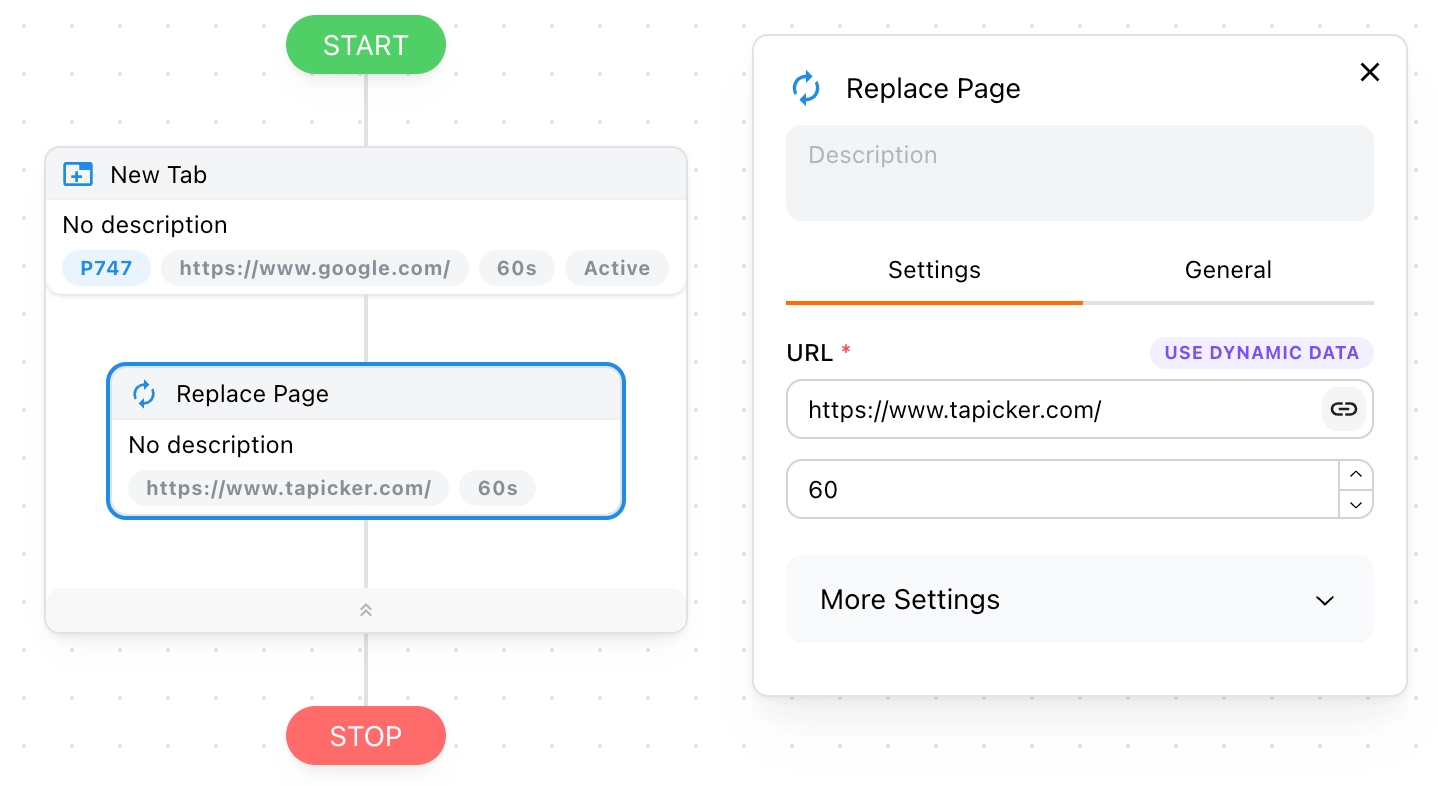
Supported extracting elements on the screen
When the target website uses virtual lists, turning on the On Screen option allows data to be extracted correctly.
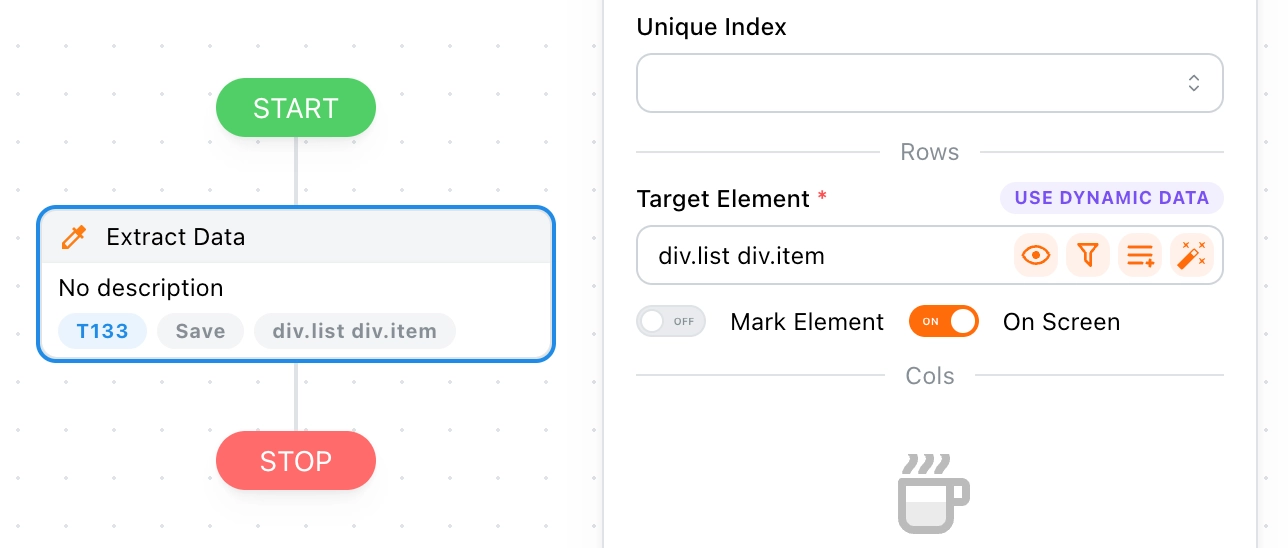
What is a virtual list?
To improve performance, it's only render items in the current visible area. Items in the non-visible area are rendered when the user scrolls them into the visible area.
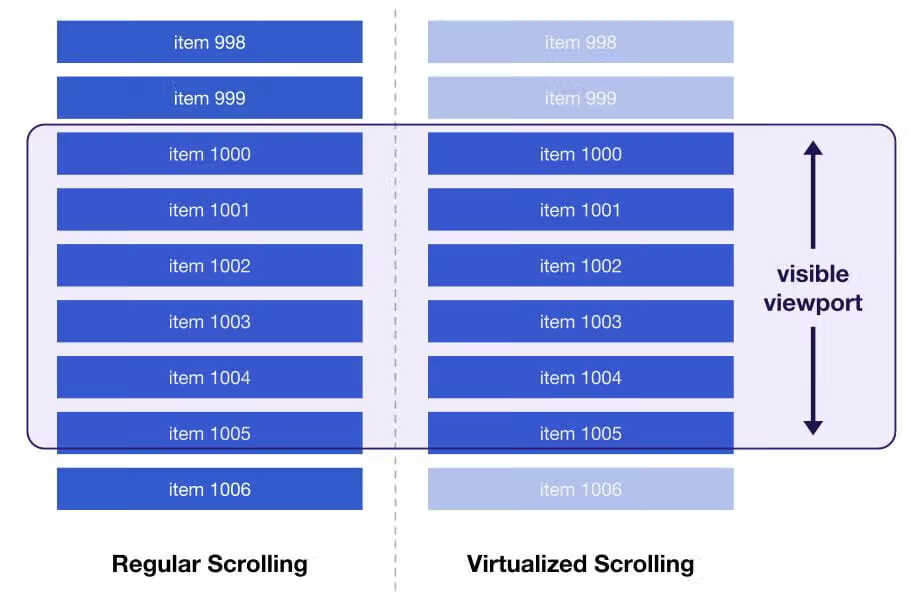
Here is an animation showing how it works.
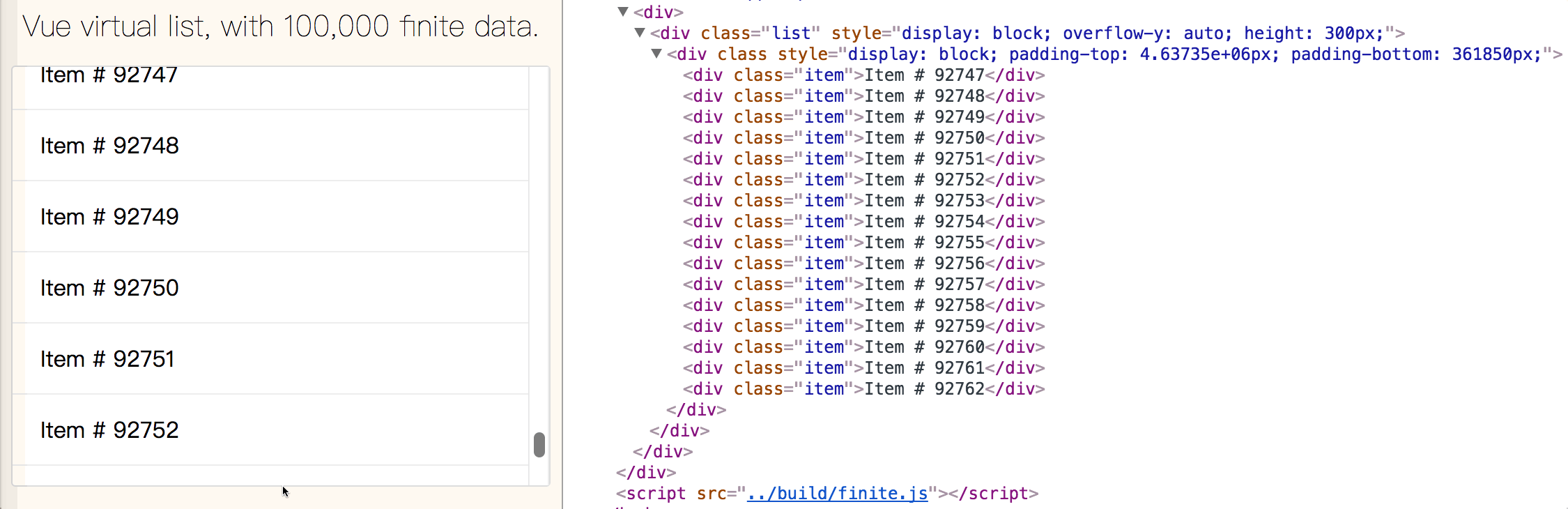
So even though the list exists many items, only the items that are in the viewport will be rendered, that's why this functionality is provided.
Supported scrolling in screen units on Scroll Page
We added a new unit to the scroll page: Screen, which scrolls according to the viewport height, which will better adapt to the list loading of different screen sizes.
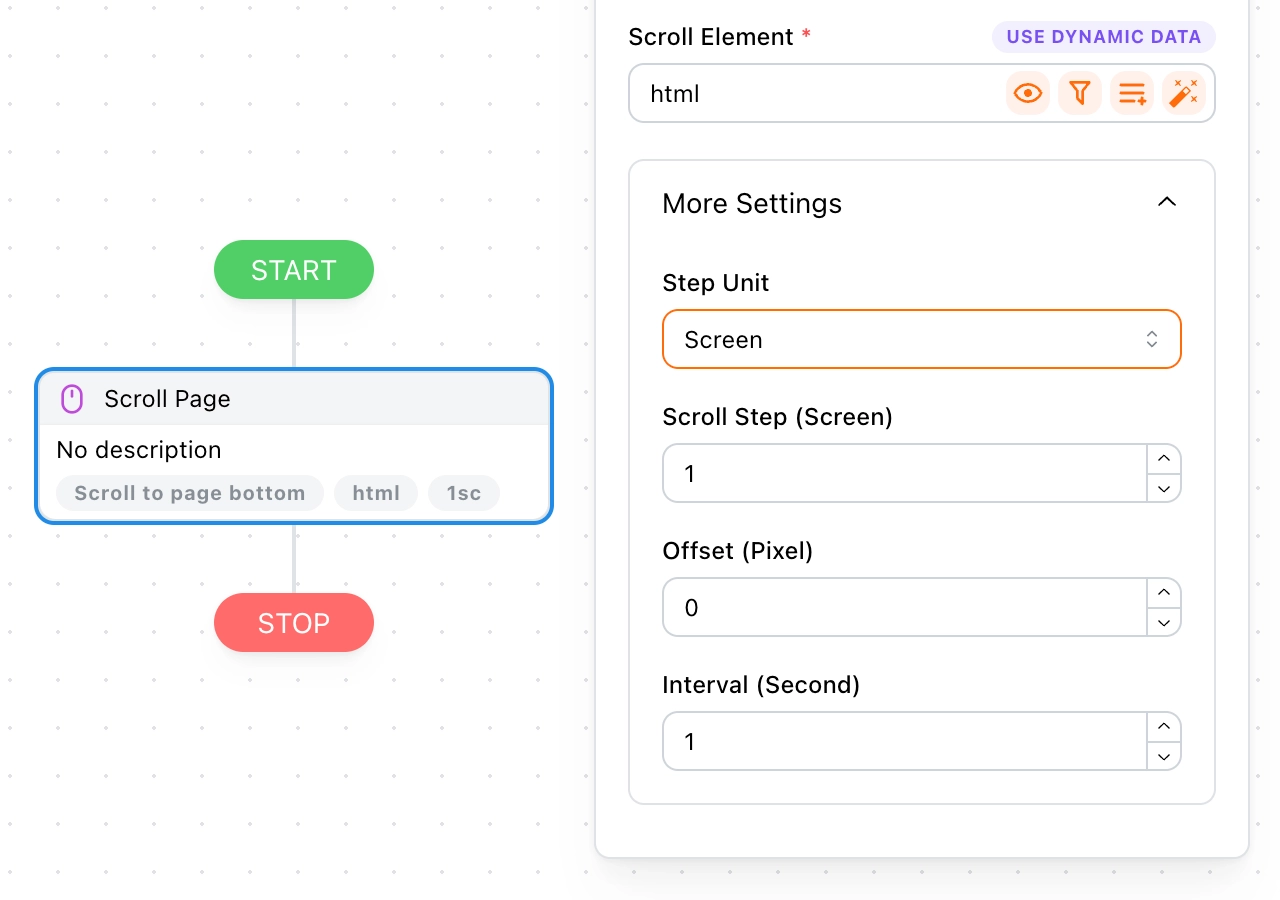
Conclusion
In this update, You can now easily redirect pages with the Replace Page function, extract elements from dynamic content with the On Screen option, and scroll more smoothly using the new screen units feature. These updates make Tapicker more versatile and easier to use.

