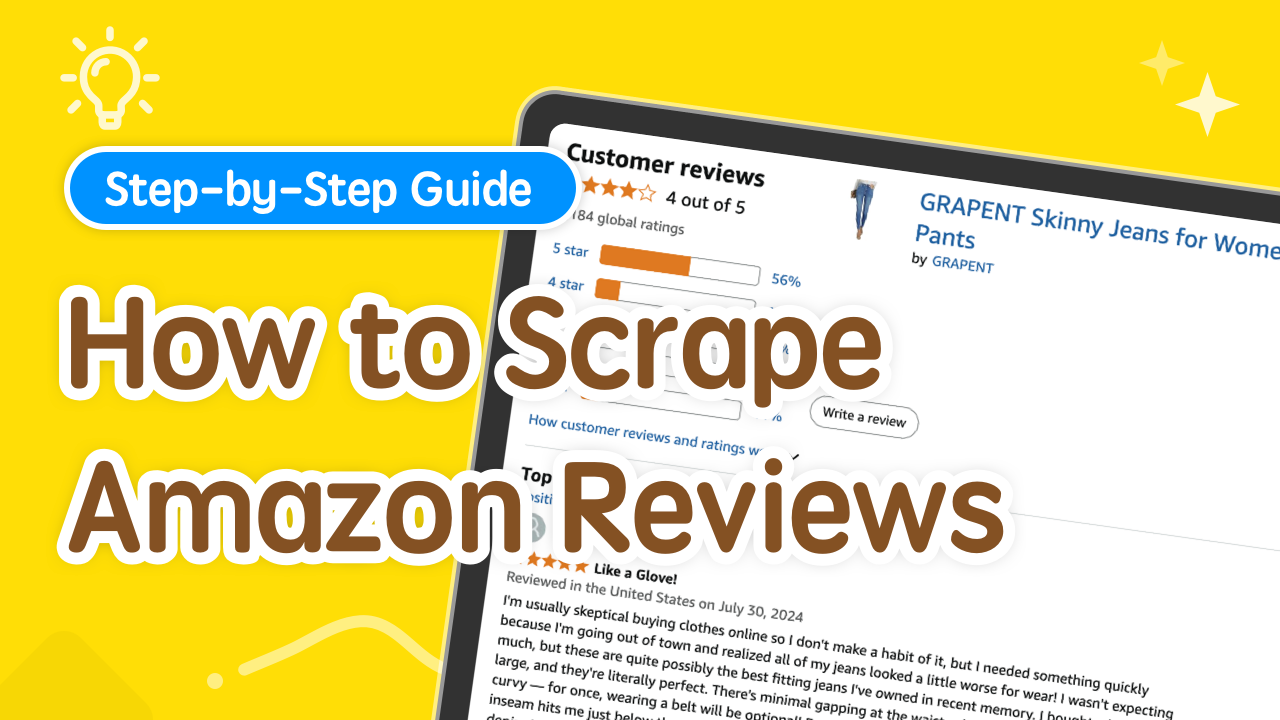Amazon reviews are like a treasure trove of customer opinions—perfect for understanding what people really think about a product. But how do you get your hands on a big chunk of those reviews without spending hours copying and pasting? Let’s talk about how you can automate this process like a breeze, even if you’re not tech-savvy.
And guess what? You don’t need to code or learn Python. There’s a smarter way to do it, and I’ll show you how.
Why Scraping Amazon Reviews Is Worth It
Scraping Amazon reviews isn’t just for data geeks. It’s a game-changer for:
- Business Owners: Discover customer pain points and improve your products.
- Marketers: Use reviews to create relatable content and ad copy.
- Researchers: Analyze trends, sentiment, and preferences in your niche.
- Shoppers: Compare multiple products and make smarter decisions.
Now, let’s dive into how you can extract this data effortlessly.
How to Open the Review Page and Scrape Reviews
Step 1: Find the Reviews Section on Amazon
When you open an Amazon product page:
- Scroll down to the “Customer Reviews” section.
- Click the “See all reviews” button to open the dedicated review page.
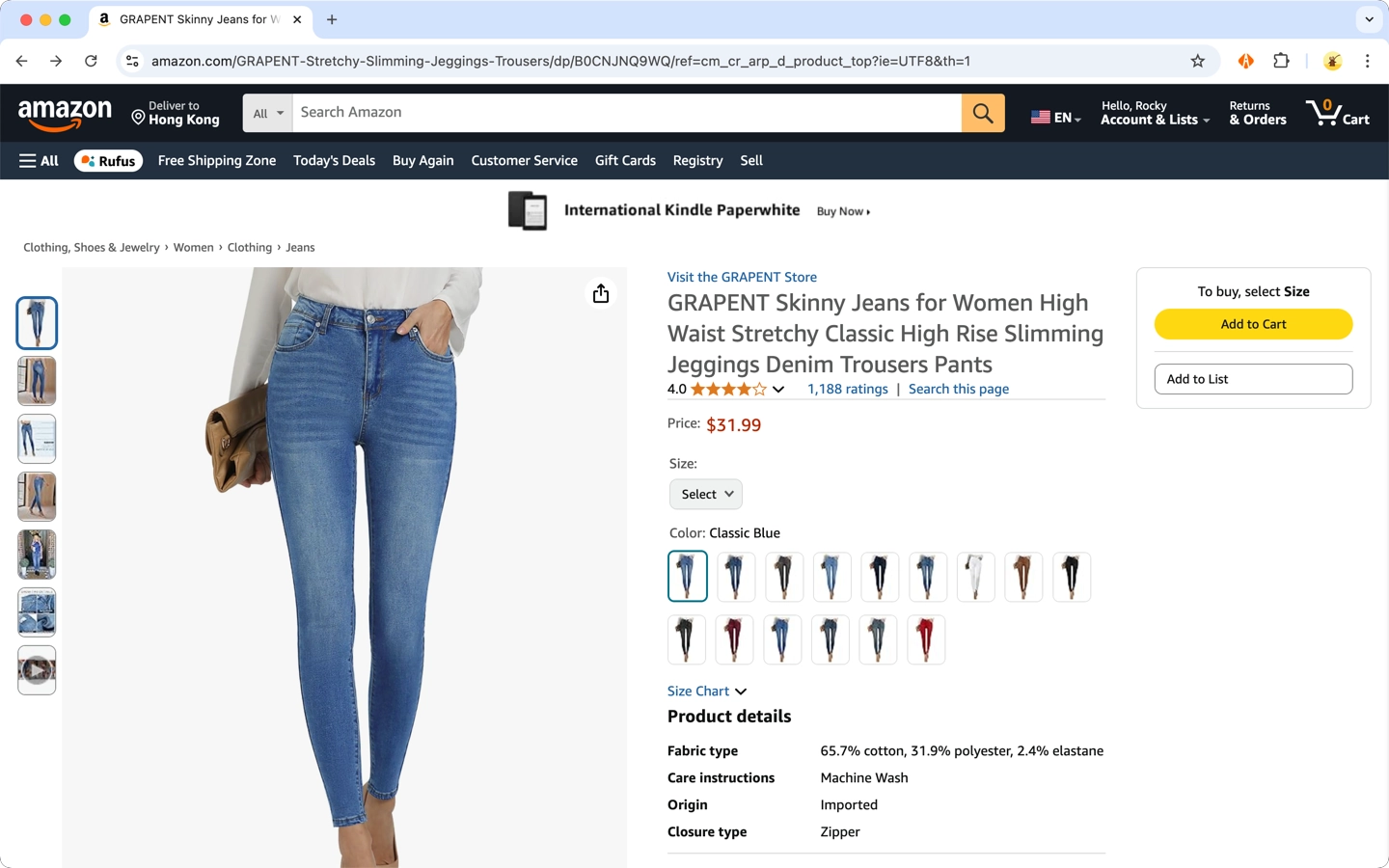
Step 2: Automate the Review Scraping
Using Tapicker, you can automate the entire process, including:
- Navigating to the review page.
- Scrolling through reviews.
- Clicking the “Next” button to scrape reviews across multiple pages.
How to Do It:
- Install the Tapicker extension from the Chrome Web Store.
- Open the Shared Recipes tab and search for the recipe called @omni/amazon-product-reviews.
- Click the "Play" button to bring up the parameter panel.
- Paste the product’s URL into the recipe’s input field and click "OK" to run it.
- Watch Tapicker navigate, extract, and save your reviews automatically.
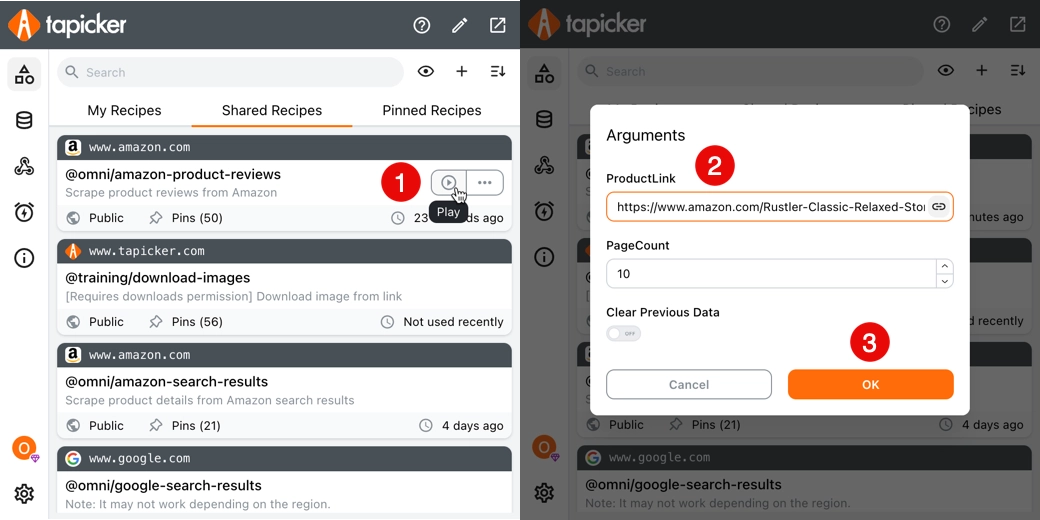
What Data Can You Extract and How to Export It?
When scraping Amazon reviews with Tapicker, the extracted data includes all the essential fields you need for analysis. Here’s a breakdown of the fields you’ll get:
Fields Included in the Scraped Data
- UserProfile: The URL of the reviewer’s profile.
- UserName: The name of the reviewer.
- Rating: The star rating given by the user (e.g., 4.5 out of 5).
- Date: The date when the review was posted.
- Title: The title of the review.
- Content: The full text of the review.
- Images: URLs of any images uploaded with the review.
- ProductLink: The link to the product page.
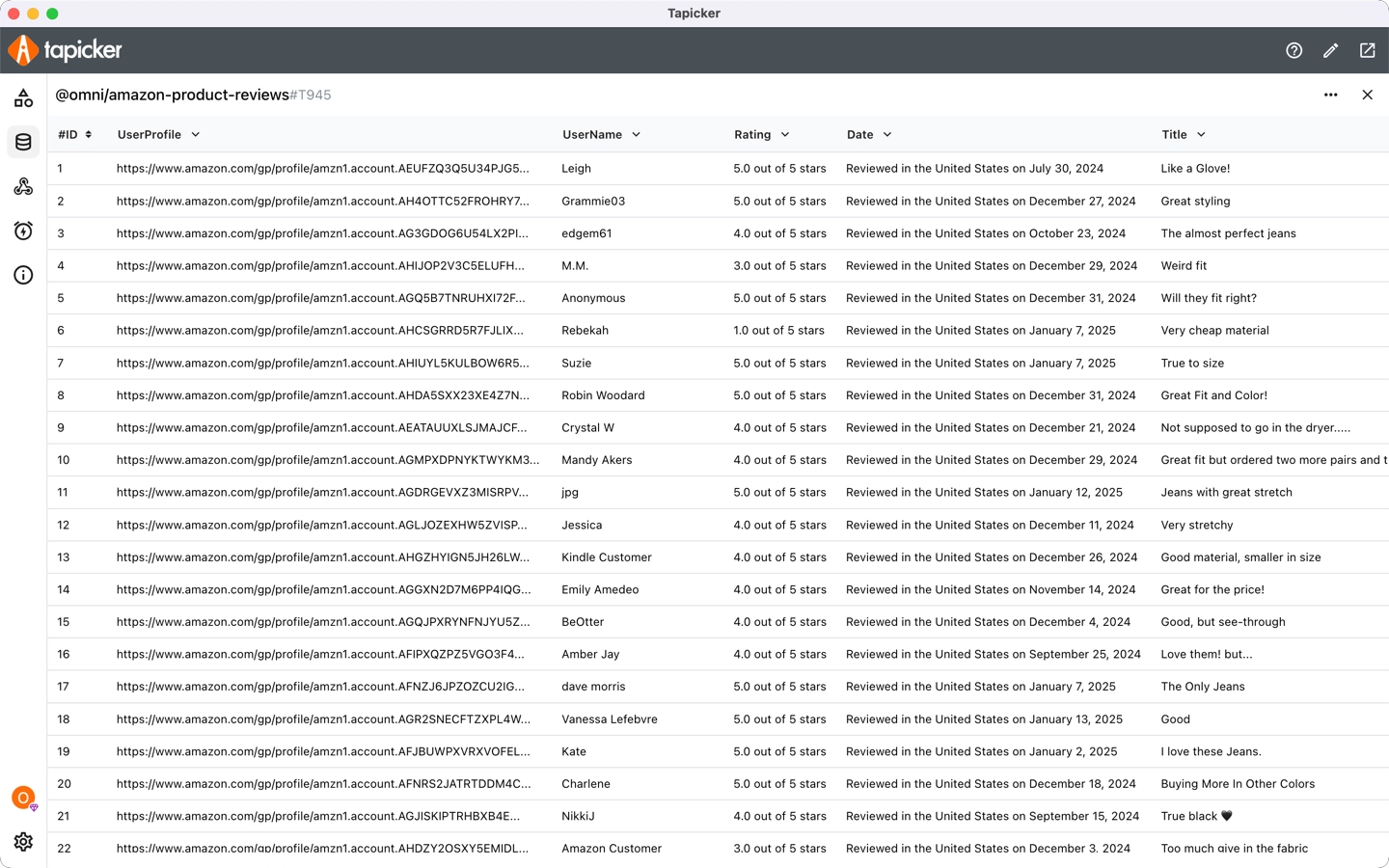
These fields provide a comprehensive dataset that’s perfect for sentiment analysis, market research, and competitive analysis.
How to Export the Data
Once the scraping process is complete, exporting the data is simple:
- Open the Tapicker extension.
- Navigate to the Data page.
- Locate the dataset labeled @omni/amazon-product-reviews #T945.
- Click the Export button.
- Choose your desired file format (e.g., Excel, CSV, or JSON).
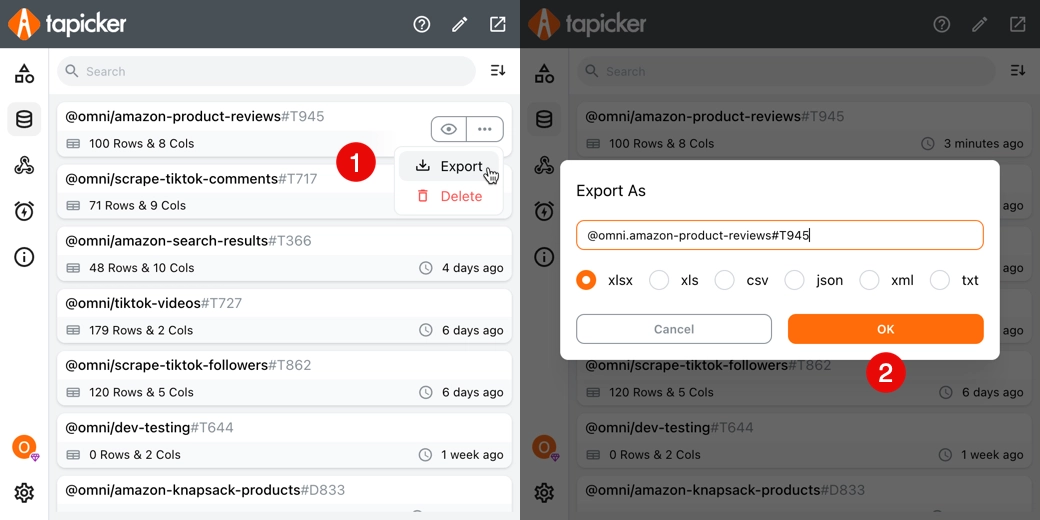
After exporting, you can analyze the data using tools like Excel, Google Sheets, or any data visualization software.
With these powerful data fields and easy export options, Tapicker ensures you can make the most out of the scraped reviews without any technical hassle.
Why Not Use Python + BeautifulSoup?
Here’s why Tapicker might be a better fit for most people compared to coding your own scraper with Python:
| Feature | Python + BeautifulSoup | Tapicker |
|---|---|---|
| Coding Skills | Requires programming knowledge | No coding required |
| User Interface | None, fully code-based | Visual, intuitive UI |
| Setup Time | Time-consuming | Quick, plug-and-play |
| Scalability | Manual adjustments needed | Recipes can be reused easily |
| Data Export Formats | Requires custom scripting | Built-in options: Excel, CSV |
| Execution Location | Runs on external scripts | Runs in your browser, safer |
If you’re a developer, Python is powerful. But for everyone else, Tapicker’s point-and-click simplicity is a clear winner.
Frequently Asked Questions About Scraping Amazon Reviews
1. What if Amazon shows a CAPTCHA?
CAPTCHAs are Amazon’s way of checking for bots. You can often solve this manually when it pops up. For heavy usage, it’s a good idea to scrape with breaks in between runs.
2. Is there a limit to how many reviews I can scrape?
Yes, Amazon typically limits you to viewing the first 10 pages of reviews. Adjust your filter (e.g., newest, most relevant) to get the most valuable data.
3. Can my IP be blocked?
Scraping too aggressively can lead to temporary IP blocks. To avoid this:
- Space out your scraping sessions.
- Use residential proxies if needed. With Tapicker, you’re working within your browser, so it’s naturally less aggressive than traditional bots.
4. Can Tapicker export data in multiple formats?
Absolutely! You can save reviews in Excel, CSV, or JSON for easy analysis.
Wrapping It Up
Scraping Amazon reviews doesn’t have to be intimidating. With tools like Tapicker and its ready-to-use recipes, you can automate the process, save time, and focus on analyzing the data instead of worrying about how to get it.
So whether you’re running a business, conducting research, or just a curious shopper, now you know how to unlock those valuable insights in just a few clicks.
Got questions or need help getting started? Let us know in the comments!