Welcome to the release of Tapicker v5.2.20. There are many updates in this version that we hope you'll like, some of the key highlights include:
- Added a Trigger Event function block
- Improved the credibility of simulated events
- Added "Scroll Into View" option to simulation events
- Enabled using
\n, \r, \tas separators for Split and Join
Added a Trigger Event function block
In most cases, Click Element, Input Text, etc. blocks can be used to interact with the page.
But there are exceptions, so we provide Trigger Event blocks for more fine-grained control.
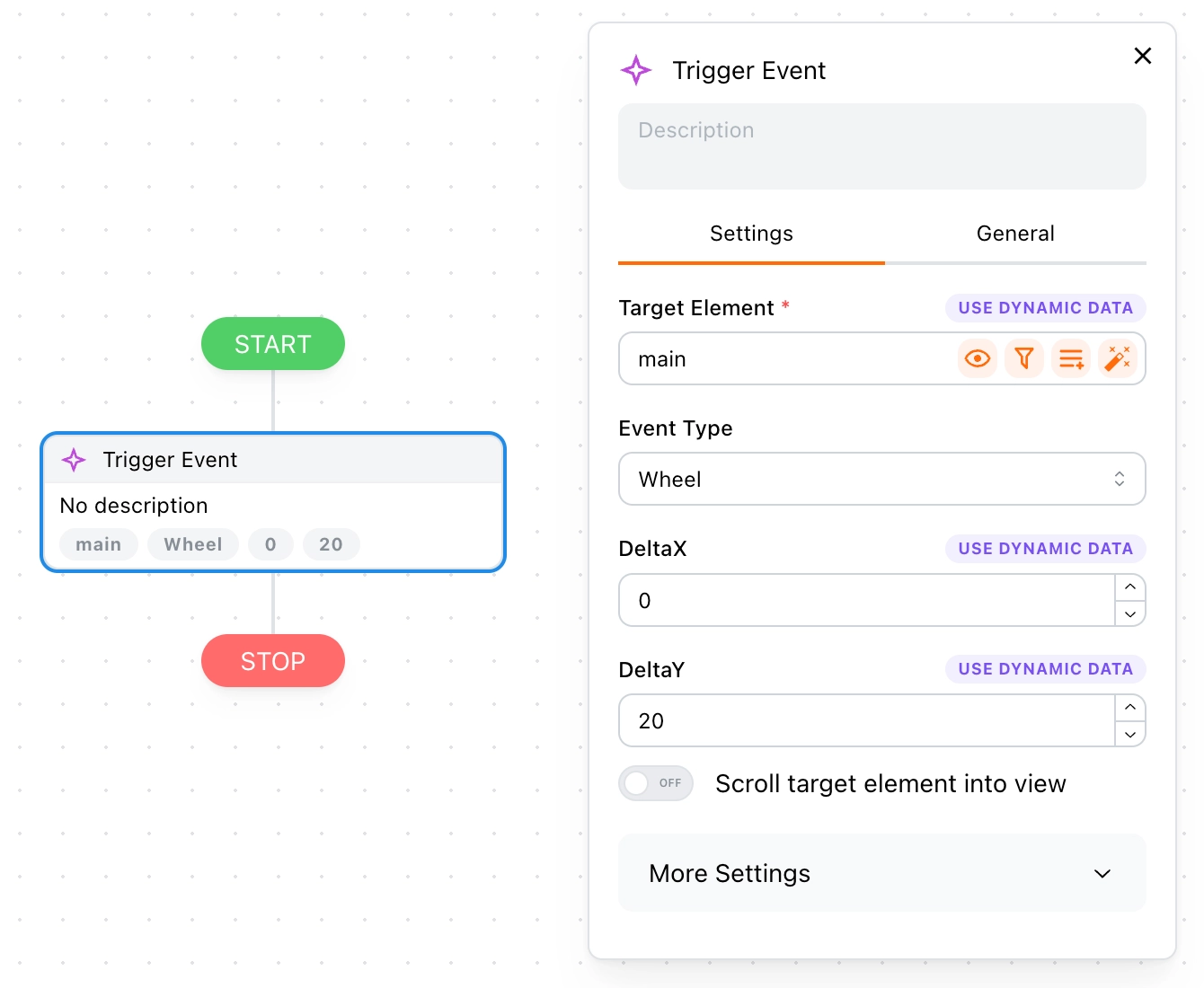
Improved the credibility of simulated events
Some websites prevent robot interactions from causing invalid clicks, so we simulated events that are closer to human behavior to bypass detection.
Added "Scroll Into View" option to simulation events
This will scroll the element into the viewport before clicking it, making the click behavior more realistic.
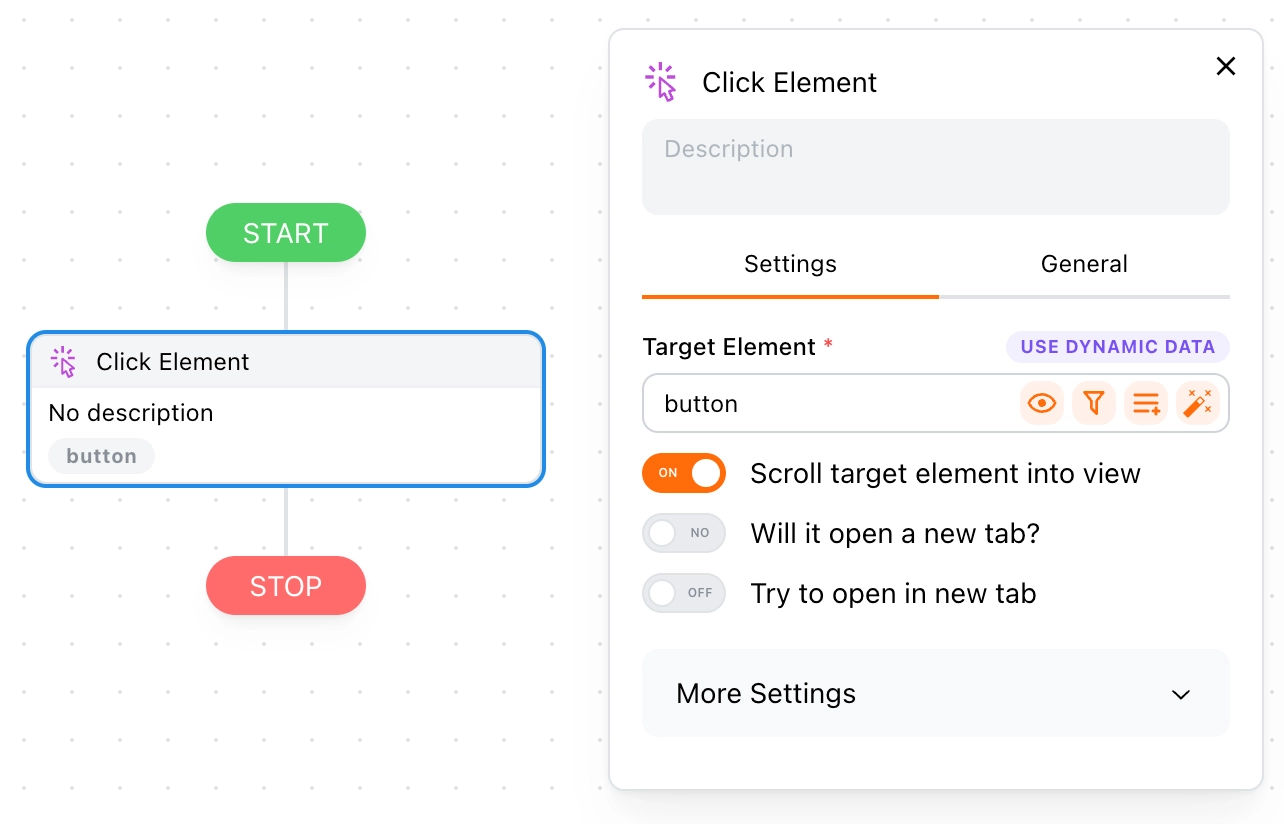
Enabled using \n, \r, \t as separators for Split and Join
For example, when you extract multiple data, it will be an array list, like below.
[
"Kam Wah Cafe",
"One Dim Sum",
"Tsui Wah Restaurant",
"Isari Kiya Japanese Dining",
"Kwan Kee Claypot Rice",
"愛文生",
"Shing Kee Noodles",
"Tak Fat Congee",
"永樂燒味小厨",
"Dim Dim Sum"
]
You can now use \n to convert them into a string, one item per line.
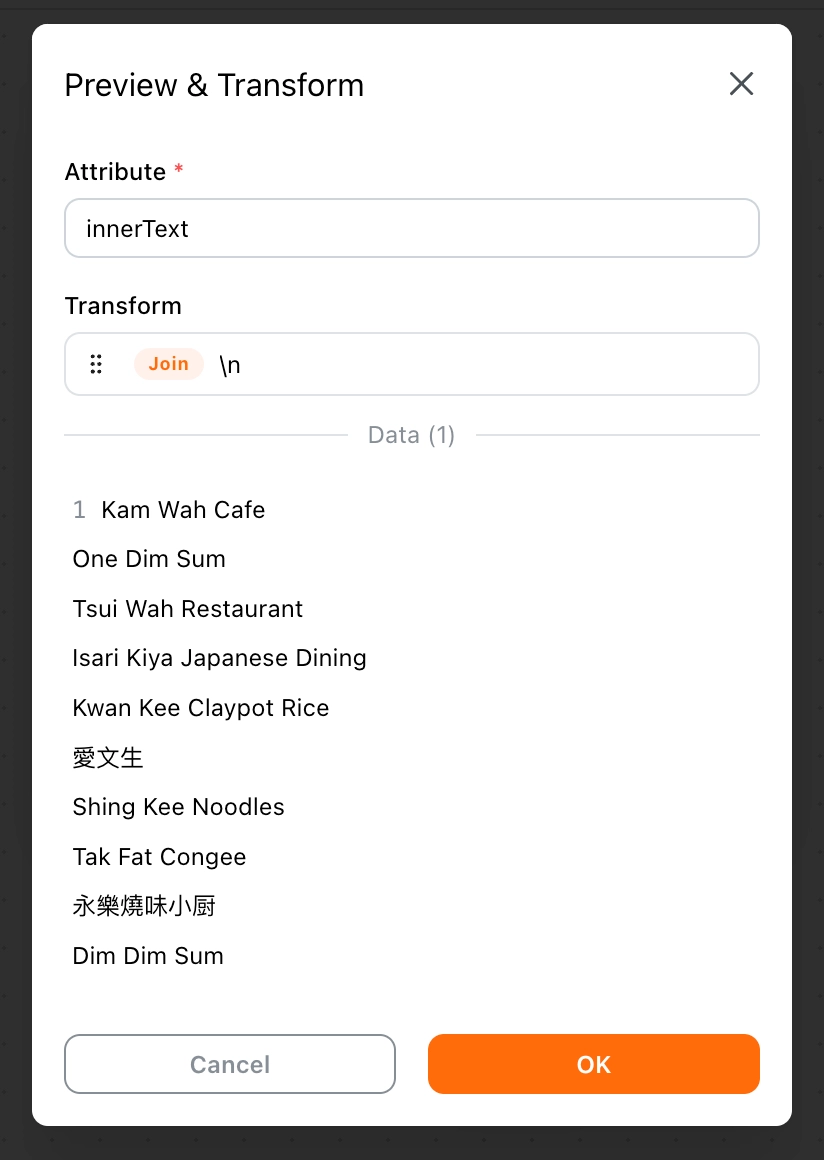
Conclusion
In this update, we made the behavior of simulated events closer to humans to prevent them from being judged as bot. We also added a Trigger Event to finely control events.
